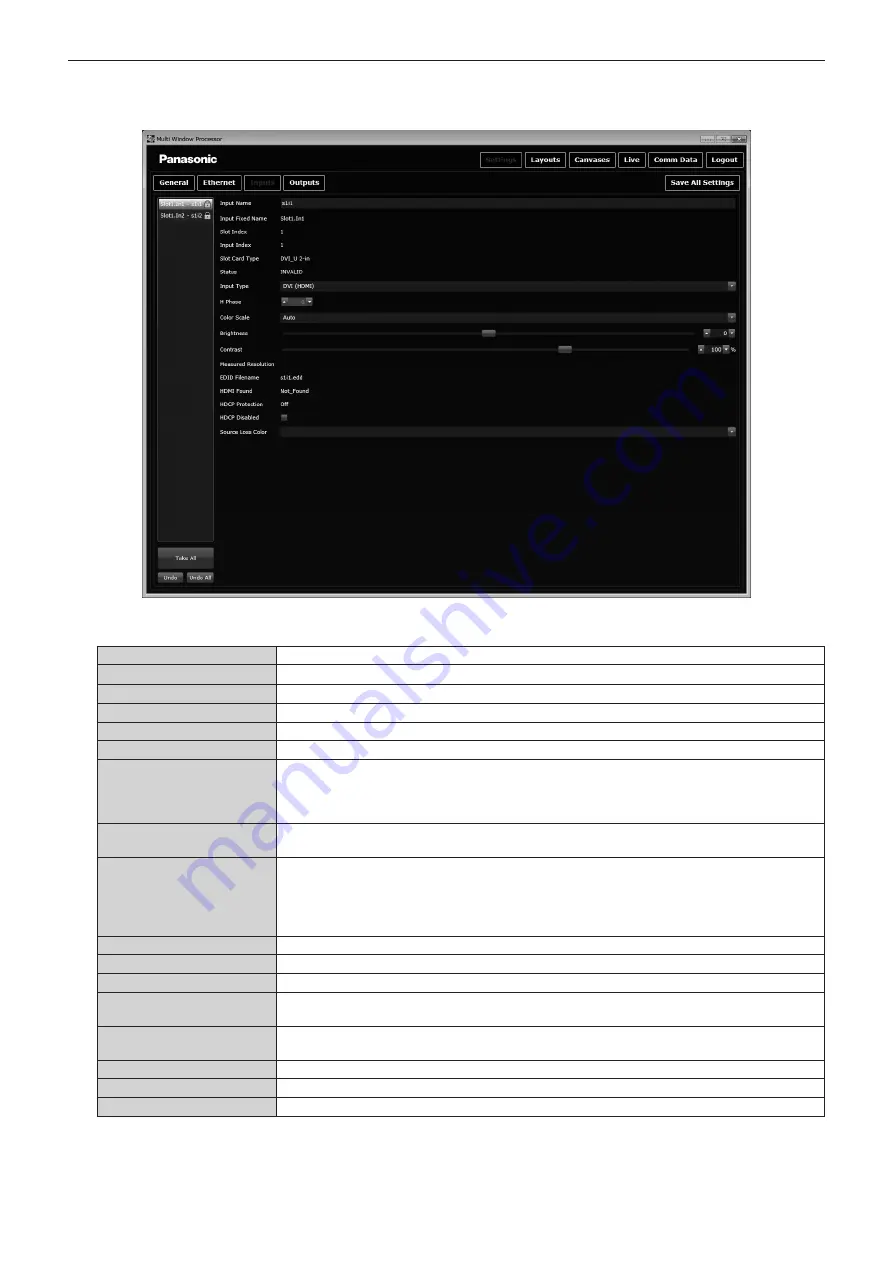
Chapter 4
Settings — [Settings]
46 - ENGLISH
1) Click the [Inputs] button on the [Settings] page.
2) Select the input source to be used from the input source list.
3) Configure the input source.
[Input Name]
Sets the input source name.
[Input Fixed Name]
Displays the input terminal name. (
x
page 18)
[Slot Index]
Displays the slot number of the installed input board.
[Input Index]
Displays the input board terminal number.
[Slot Card Type]
Displays the installed input board type.
[Status]
Displays the input board connection status.
[Input Type]
Enables you to set the input signal format from the digital input DVI or several other analog inputs.
Use a conversion adaptor that supports analog input when inputting analog signals from the DVI-U
terminal on the input board. DVI-U can be selected from multiple [Input Type].
For SDI, [Input Type] is fixed to [SDI], and the setting cannot be changed.
[H Phase]
Enables you to correct deviations in video synchronization.
Adjust this when RGBHV, RGsB, and YC
B
C
R
/YP
B
P
R
in [Input Type] are selected.
[Color Scale]
Enables you to correct the color by converting the scale when the color scale of the input source is
not appropriate. If you set this to [Auto], the most appropriate color conversion according to the input
method will be selected. If the color scale is not appropriate even when [Auto] is set, select a suitable
color scale other than [Auto].
For SDI, [Color Scale] is fixed to [Auto], and the setting cannot be changed.
[Brightness]
Adjusts the brightness.
[Contrast]
Adjusts the contrast.
[Measured Resolution]
Displays the resolution of the input set.
[EDID Filename]
Identifies the file sent to the input source and changes to the most appropriate resolution for the
connected device.
[HDMI Found]
Displays whether the input source is connected through HDMI. This will be set to [Found] when the
input source is connected through HDMI.
[HDCP Protection]
Displays the HDCP status.
[HDCP Disabled]
When [HDCP Disabled] is enabled, HDCP contents are not displayed.
[Source Loss Color]
Specifies the background color when there are no input signals.
4) Click the [Take All] button.
f
The set details will be sent to the device.






























