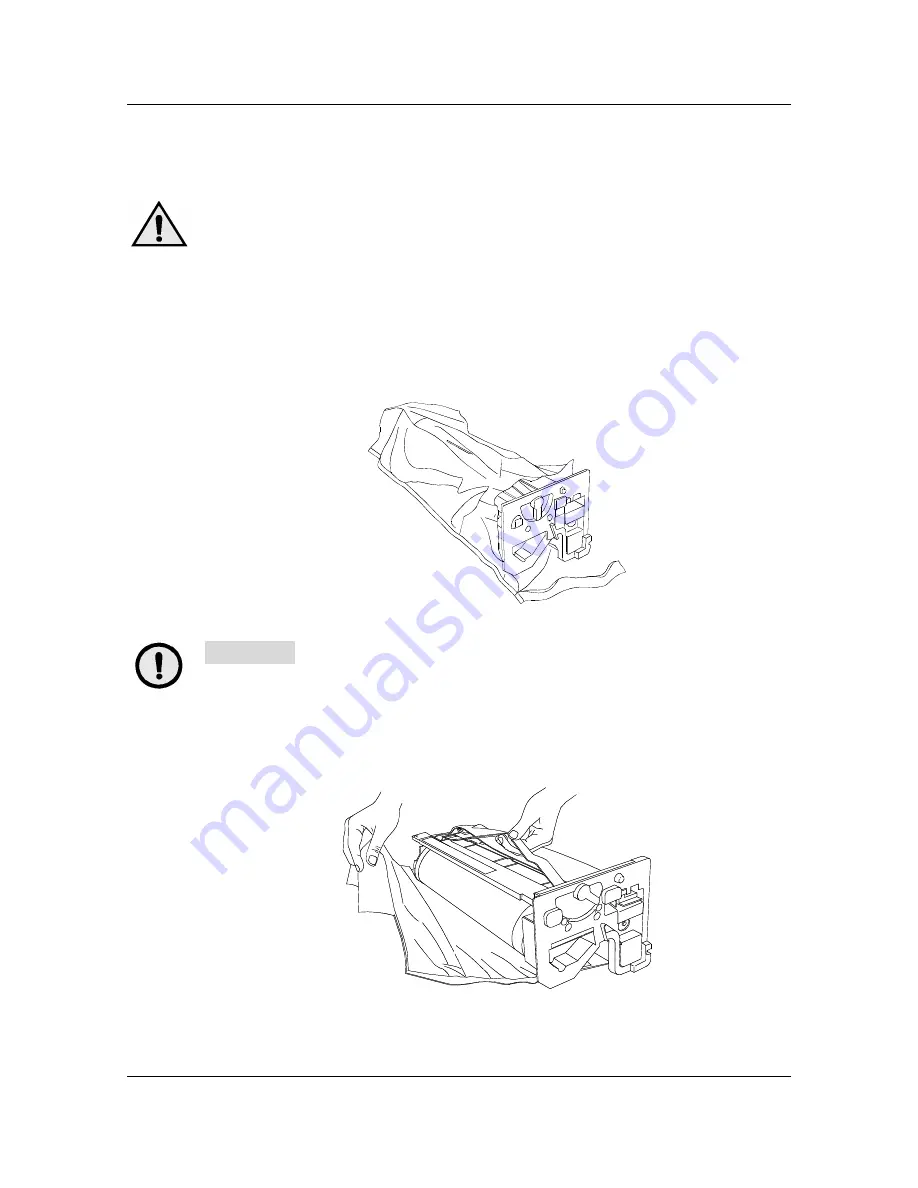
Replacing the Print/Copy Cartridge
Maintenance
143
7.
Place the Print/Copy Cartridge on several sheets of used paper.
WARNING
NEVER
dispose of a used Print/Copy Cartridge in an open flame. Toner
could explode and cause burns.
8.
Install the Print/Copy Cartridge:
a. Remove the Print/Copy Cartridge from the box.
b. Tear open the notched end of the silver protective bag and remove
the cartridge.
CAUTION
DO NOT
touch the blue surface of the drum. If the drum is scratched, or
contaminated with oil from your hand, the output can be degraded.
c.
Hold the cartridge by the
handle
. While keeping the cartridge level,
remove the protective foam wrap.
Summary of Contents for DA-DU26C
Page 83: ...Clearing Paper Jams Problem Solving 71 ADF Jam Clearance Area Lift to open the Left hand ADF ...
Page 84: ...Problem Solving Clearing Paper Jams 72 This page is intentionally left blank ...
Page 88: ...Problem Solving Clearing a Duplex Unit Kit Jam 76 3 Firmly close the Duplex Unit Kit ...
Page 92: ...Problem Solving Clearing Area 1 Jams 80 This page is intentionally left blank ...
Page 94: ...Problem Solving Clearing Area 2 Jams 82 This page is intentionally left blank ...
Page 96: ...Problem Solving Clearing Area 3 Jams 84 This page is intentionally left blank ...
Page 98: ...Problem Solving Clearing Area 4 Jams 86 This page is intentionally left blank ...
Page 116: ...Problem Solving Printer Error Messages 104 This page is intentionally left blank ...
Page 118: ...Problem Solving Printer Error Codes 106 This page is intentionally left blank ...
Page 120: ...Problem Solving Scanner Error Codes 108 This page is intentionally left blank ...
Page 158: ...Maintenance Replacing the Print Copy Cartridge 146 This page is intentionally left blank ...
Page 165: ......












































