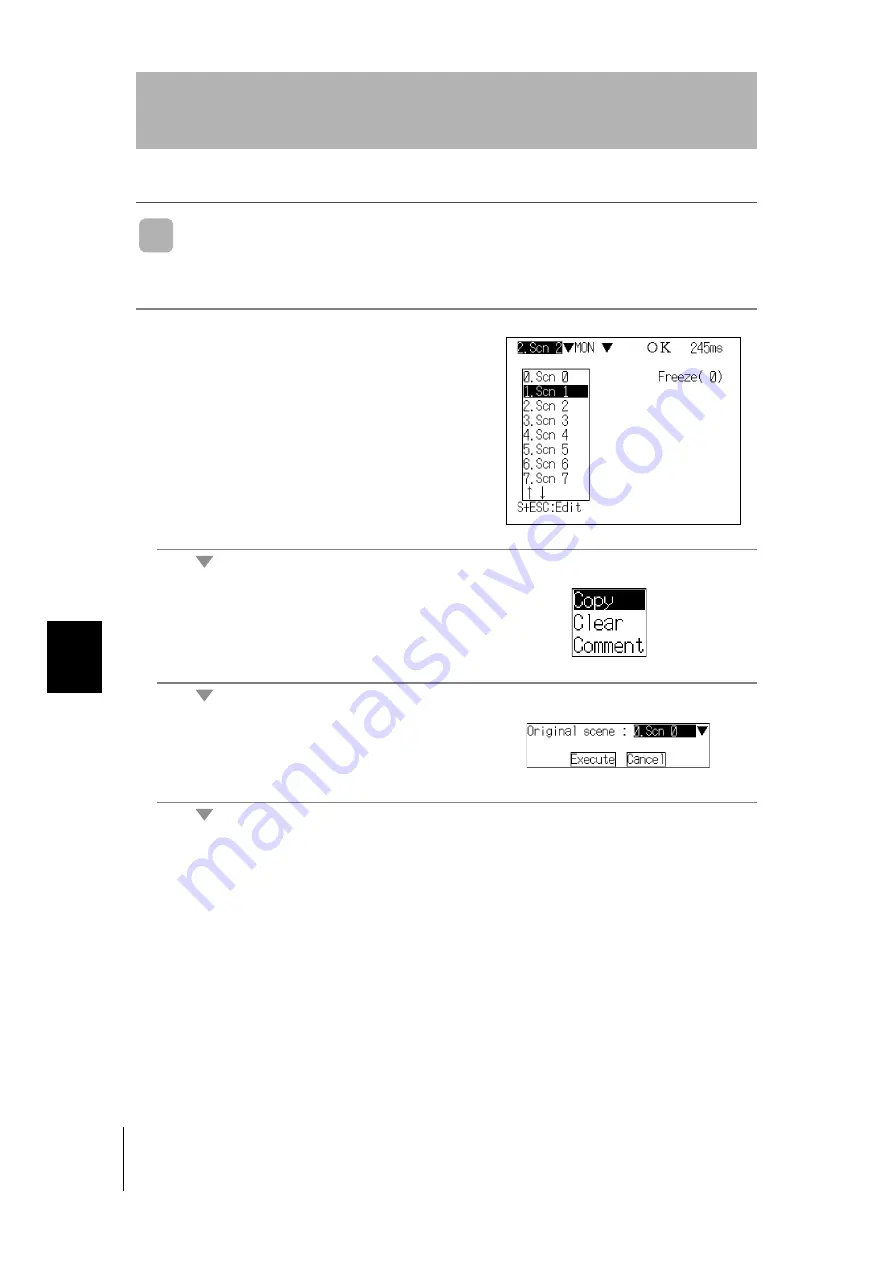
146
SE
CTION
6
Cha
nging Sce
nes (
S
cen
e Func
tion)
V530-R160
Operation Manual
SECTION 6
Other Functions
Copying Reading Conditions
This function is useful for creating new scenes by copying scene data from another scene and
changing some settings to suit the new requirements.
1.
Move the cursor to
Scn
and press the
ENT
Key.
2.
Move the cursor to the desired scene number.
3.
Press the
SHIFT
+
ESC
Keys.
The Copy/Clear/Comment
selections will be dis-
played.
4.
Select
Copy
.
The screen for copying will be displayed
5.
Set the original scene number and select
Exe-
cute
.
The scene will be copied.






























