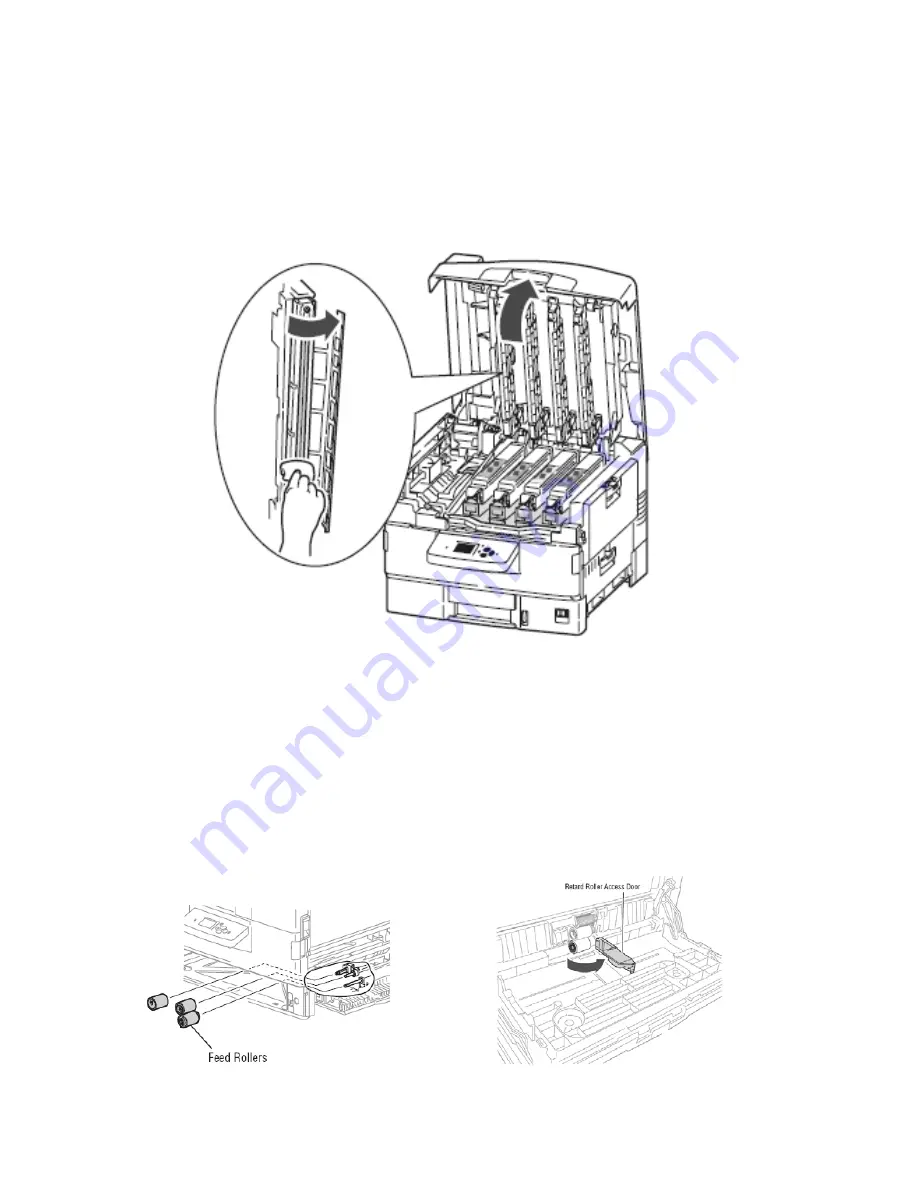
1.4 Cleaning the LED Heads
Clean the LED Head if a vertical White band or White stripe appears on the print.
Caution
Always use a soft, dry, lint-free cloth to clean the LED Heads. Never use solvents to clean the lens.
1.
Open the Top Cover.
2.
Clean each LED Head with a clean, lint- free cloth.
1.5 Cleaning the Feed Rollers
Clean the accumulated dust from the Feed Rollers.
Caution
Use care not to scratch or otherwise abrade the roller surface while cleaning. Gently rub the
roller surface using a soft, lint-free cloth moistened with water.
1.
Access the rollers by removing Tray 1 or opening the MPT tray.
2.
Clean each roller with soft, lint-free cloth moistened with water.
Tray 1 Rollers
MPT Tray Rollers
Summary of Contents for C9800 Series
Page 30: ...Step 3 Setting up the ES 1000 Spectrophotometer...
Page 31: ...Once installation is complete re launch Command Workstation...
Page 32: ......
Page 33: ......
Page 34: ......
Page 35: ......
Page 36: ......
Page 37: ......
Page 38: ......
Page 39: ......
Page 40: ......
Page 41: ......
Page 42: ......
Page 43: ......
Page 44: ......
Page 45: ......
Page 77: ...Close the side cover Carefully remove the jammed paper 4 3...
Page 83: ...Close the top cover and ensure that it is latched 12...
Page 87: ...Raise the front cover of the duplex unit Replace the two top covers 8 7...










































