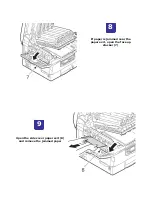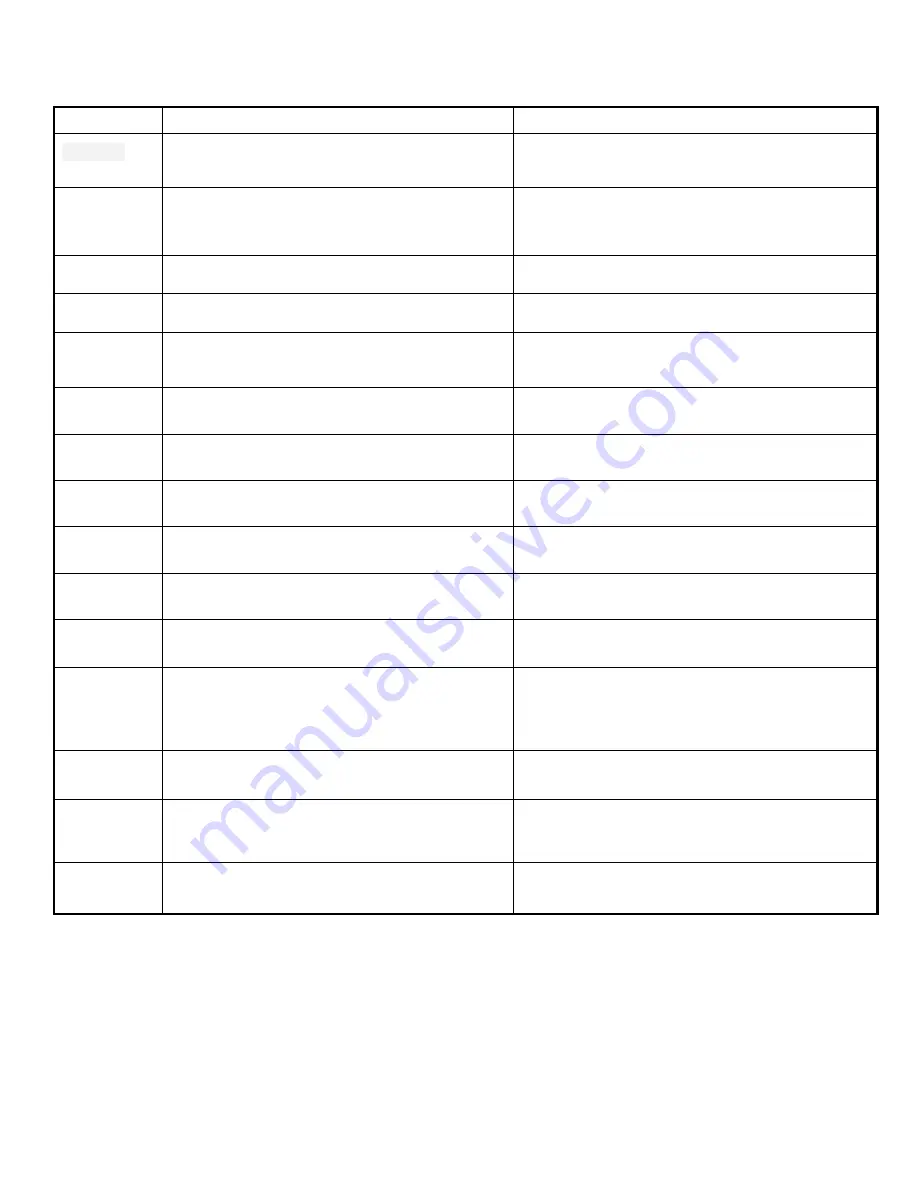
Self Diagnostic Error Codes (Printer)
Code
Cause/Description
Remedy
310
The Printer Engine Top Cover is Open
See “Top Cover Open Error”
page 130
320
Fuser Unit is Detected as Missing
See “Fuser Unit Detected as Missing”
page 131
321
Motor Overheated
See “ Motor Overheating Error”
page 101
323 to 326
Open Cover Paper Thickness Error
Check / Clean Sensor
330
Belt Missing Error
See “ Error in Transfer Belt”
page 121
340 to 343
ID Unit Missing Error
340 = Y 341 = M 342 = C 343 = K
See “C, M, Y, K Image Drum Unit Failure”
page 122
350 to 353
ID Unit Life Error
350 = Y 351 = M 352 = C 353 = K
See “ ID Unit Life Error”
page 132
354
Fuser Life Error
See “Fuser Life Error”
page 133
355
Belt Life Error
See “Belt Life Error”
page 134
360
Double Side Printer Unit Error
See “ Unsupported Duplex ROM Error”
page 113
370 to 372
Duplex Paper Jam
Check Sensor / Connections
See “Jam Troubleshooting Section”
380 to 383
Paper Jam Error
380 = Cassette Areas
381 = Between Black ID and Fuser
382 = Between Fuser and Delivery
383 = Duplex
Check Sensor / Connections
See “Jam Troubleshooting Section”
389 to 395
Paper Jam Error
Check Sensor / Connections
See “Jam Troubleshooting Section”
400
Paper Size Error
Adjust Paper Guides
Check / Replace Paper Size PCB
See “General Troubleshooting”
page 97
410 to 413
Toner Out Error
410 = Y 411 = M 412 = C 413 = K
See “Toner Out Error”
page 135
Summary of Contents for C9800 Series
Page 30: ...Step 3 Setting up the ES 1000 Spectrophotometer...
Page 31: ...Once installation is complete re launch Command Workstation...
Page 32: ......
Page 33: ......
Page 34: ......
Page 35: ......
Page 36: ......
Page 37: ......
Page 38: ......
Page 39: ......
Page 40: ......
Page 41: ......
Page 42: ......
Page 43: ......
Page 44: ......
Page 45: ......
Page 77: ...Close the side cover Carefully remove the jammed paper 4 3...
Page 83: ...Close the top cover and ensure that it is latched 12...
Page 87: ...Raise the front cover of the duplex unit Replace the two top covers 8 7...