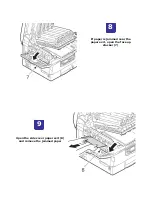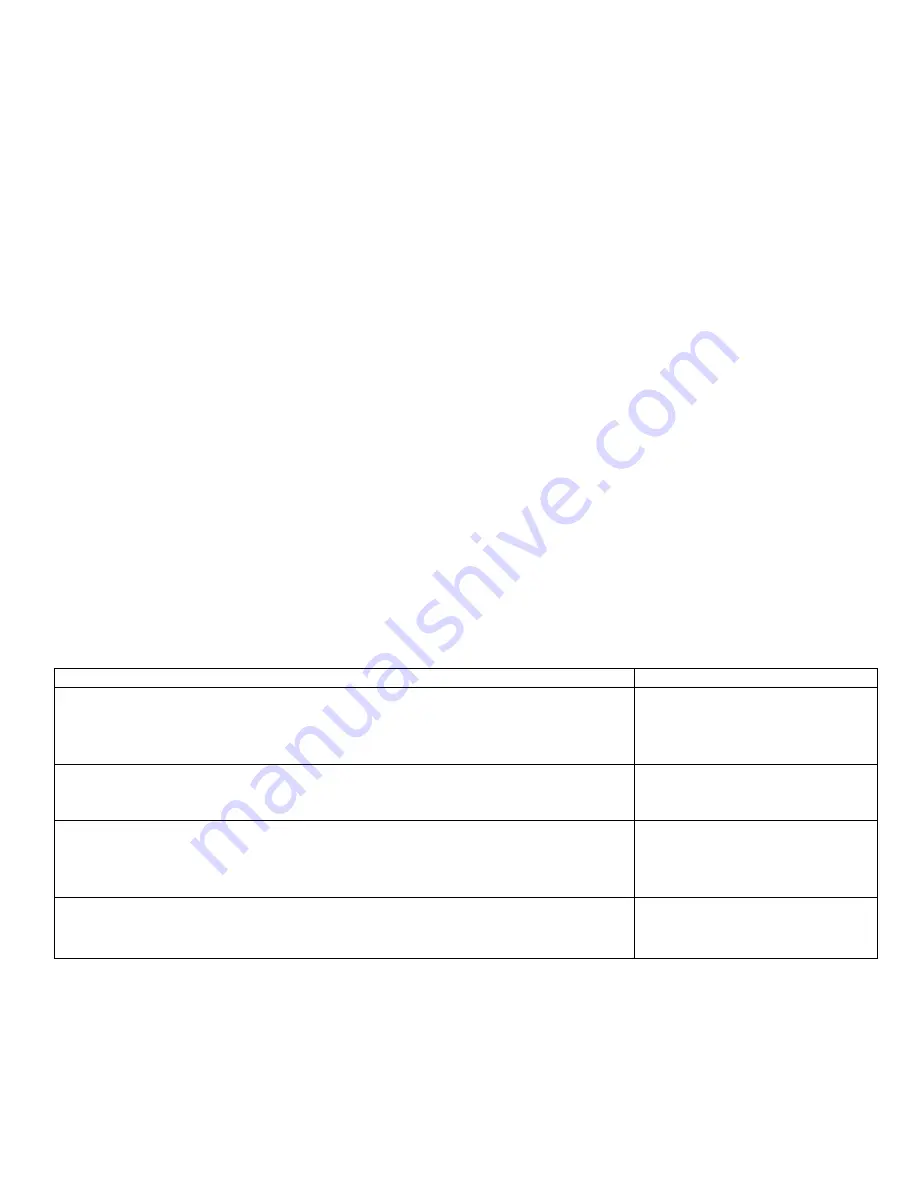
Process Direction Bands, Voids, or Streaks
There are areas of the image that are extremely light or missing entirely. These missing
areas form wide bands that run along the page parallel to the leading edge of the paper
.
Initial Actions:
Perform Initial Actions from
Print Quality Troubleshooting Practices
Areas of the Printer that Apply to Process Direction Bands, Voids, or Streaks
Imaging Unit
Transfer Unit belt
Troubleshooting Steps
Resolution
1. Print the 100% Solid Fill Test print. Is the problem with one primary color?
Yes – Replace the defective
Imaging
Unit.
No - Go to Step 2.
2. Is the paper wrinkled, dimpled or curled Indicating a high moisture content?
Load a fresh ream of paper. Did this correct the problem?
Yes – Complete.
No - Go to Step 3.
3. Print multiple pages. Do the defects correspond to a customer Replaceable
Consumable?
Yes – See "Repeating Bands,
Lines, Marks, or Spots" on page
17.
No - Go to Step 4.
4. Inspect the Fuser housing for warping or damage.
Yes – Replace the Fuser.
No - Replace the Engine Control
Board
Summary of Contents for C9800 Series
Page 30: ...Step 3 Setting up the ES 1000 Spectrophotometer...
Page 31: ...Once installation is complete re launch Command Workstation...
Page 32: ......
Page 33: ......
Page 34: ......
Page 35: ......
Page 36: ......
Page 37: ......
Page 38: ......
Page 39: ......
Page 40: ......
Page 41: ......
Page 42: ......
Page 43: ......
Page 44: ......
Page 45: ......
Page 77: ...Close the side cover Carefully remove the jammed paper 4 3...
Page 83: ...Close the top cover and ensure that it is latched 12...
Page 87: ...Raise the front cover of the duplex unit Replace the two top covers 8 7...