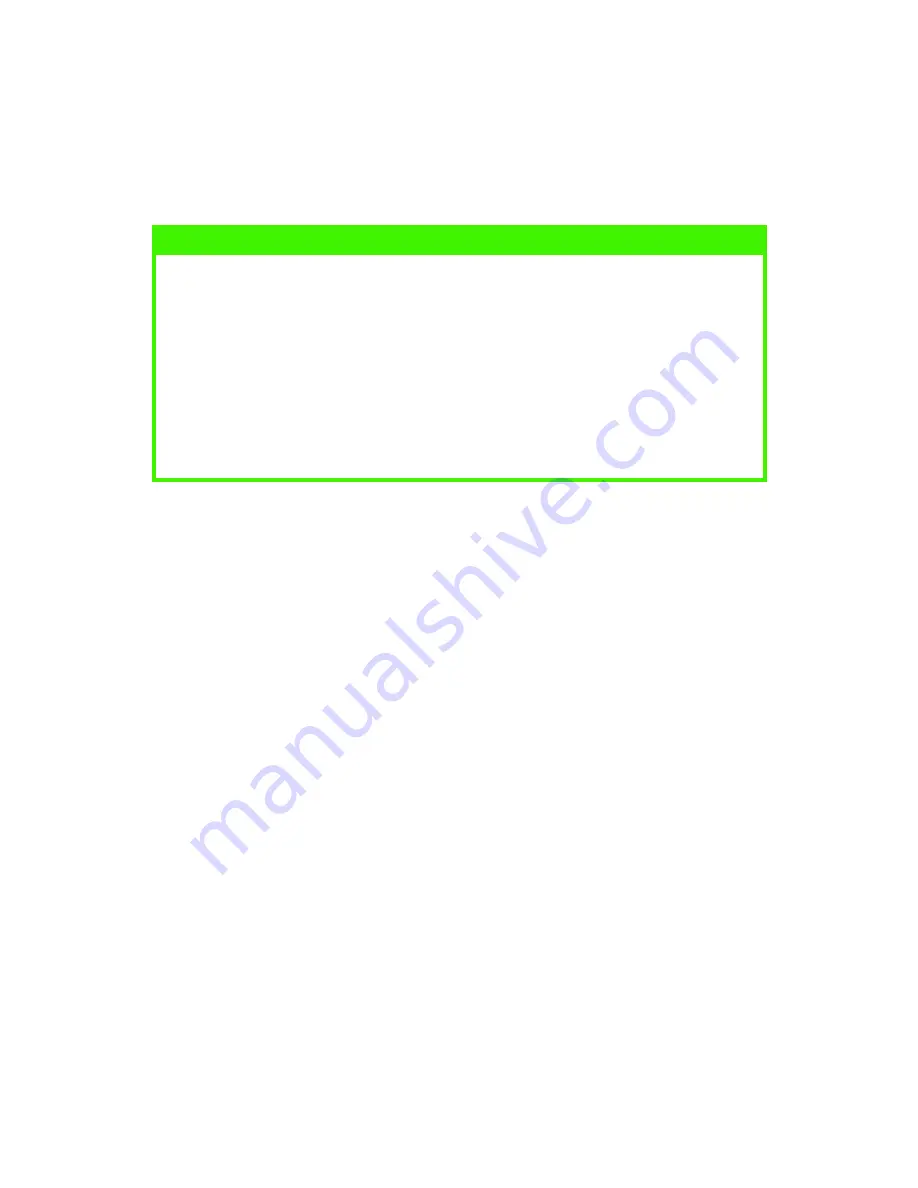
OPERATION > 125
PROOF AND PRINT
Proof and print allows printing of a single copy of a document for
checking before printing multiple copies of the same document.
1.
Click on the [General] tab, [Printing Preferences] button, then
[Job Options] tab.
OR
Click on the [Advanced] tab, [Printing Defaults] button, then
[Job Options] tab.
(a)
In [Job Type], select [Proof and Print].
NOTE
>
The internal hard disk must be fitted to the printer and enabled, to
allow for spooling of the print job before final printing.
>
If the hard disk memory is insufficient for the spooled data,
DISK
FULL
is displayed and only one copy printed.
>
If the software application being used has a collate print option,
this must be turned OFF for proof and print to operate correctly.
>
Proof and print may not be available in some software
applications.
Summary of Contents for C7300
Page 1: ...C7100 C7300 C7500 USER S GUIDE WINDOWS 2000 l ...
Page 20: ...SETTING UP 20 3 Remove the LED head restrainer from behind the LED heads in the top cover ...
Page 22: ...SETTING UP 22 5 Remove the protective sheets from each of the four image drums ...
Page 27: ...SETTING UP 27 LOADING PAPER 1 Remove the paper tray from the printer ...
Page 158: ...MAINTENANCE 158 5 Remove the protective sheet from the new image drum ...
















































