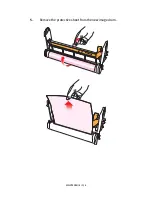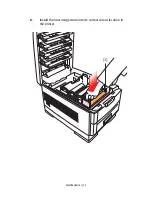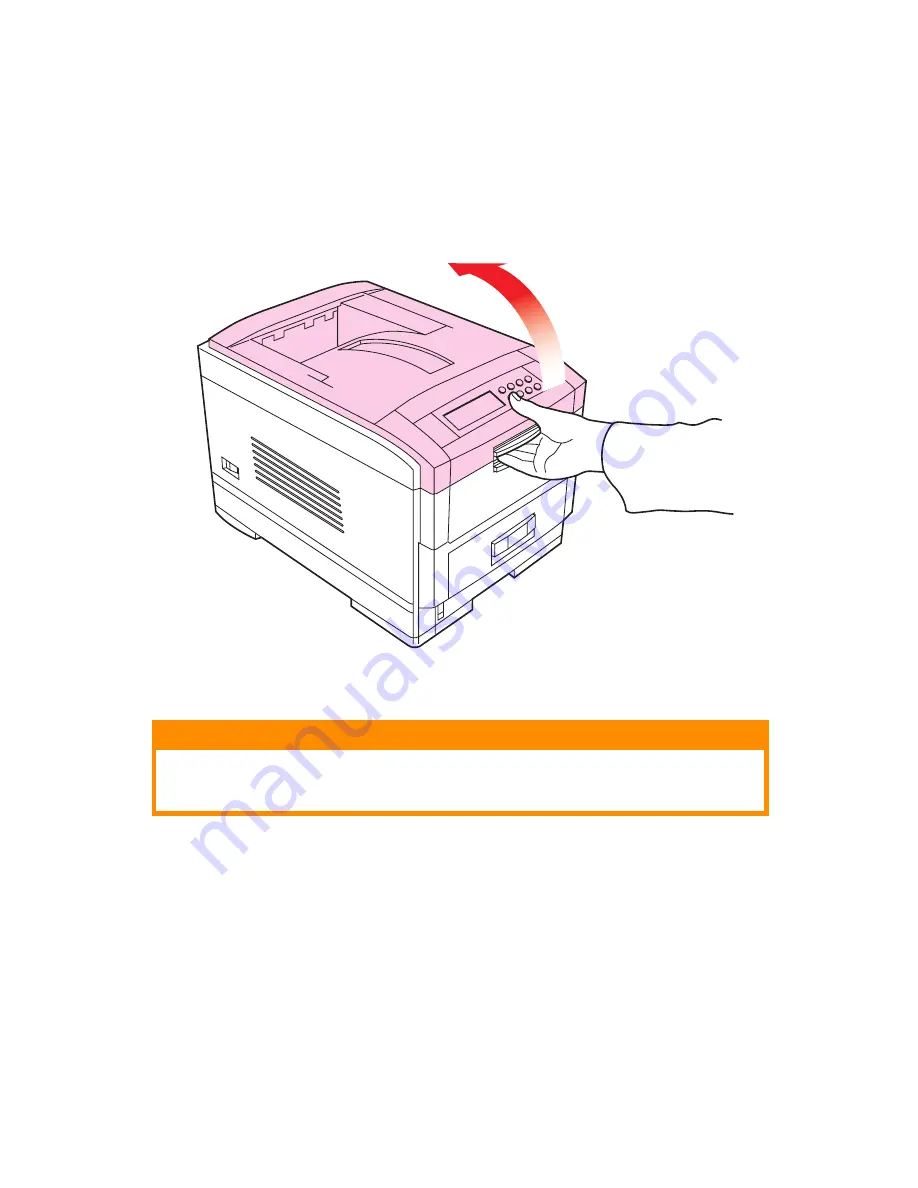
MAINTENANCE > 167
CLEANING THE LED HEAD
Clean the LED head when printing does not come out clearly, has
white lines or when text is blurred.
1.
Switch off the printer and open the top cover.
CAUTION!
Do not use methyl alcohol or other solvents on the LED head otherwise
damage to the lens surface will occur.
Summary of Contents for C7300
Page 1: ...C7100 C7300 C7500 USER S GUIDE WINDOWS 2000 l ...
Page 20: ...SETTING UP 20 3 Remove the LED head restrainer from behind the LED heads in the top cover ...
Page 22: ...SETTING UP 22 5 Remove the protective sheets from each of the four image drums ...
Page 27: ...SETTING UP 27 LOADING PAPER 1 Remove the paper tray from the printer ...
Page 158: ...MAINTENANCE 158 5 Remove the protective sheet from the new image drum ...