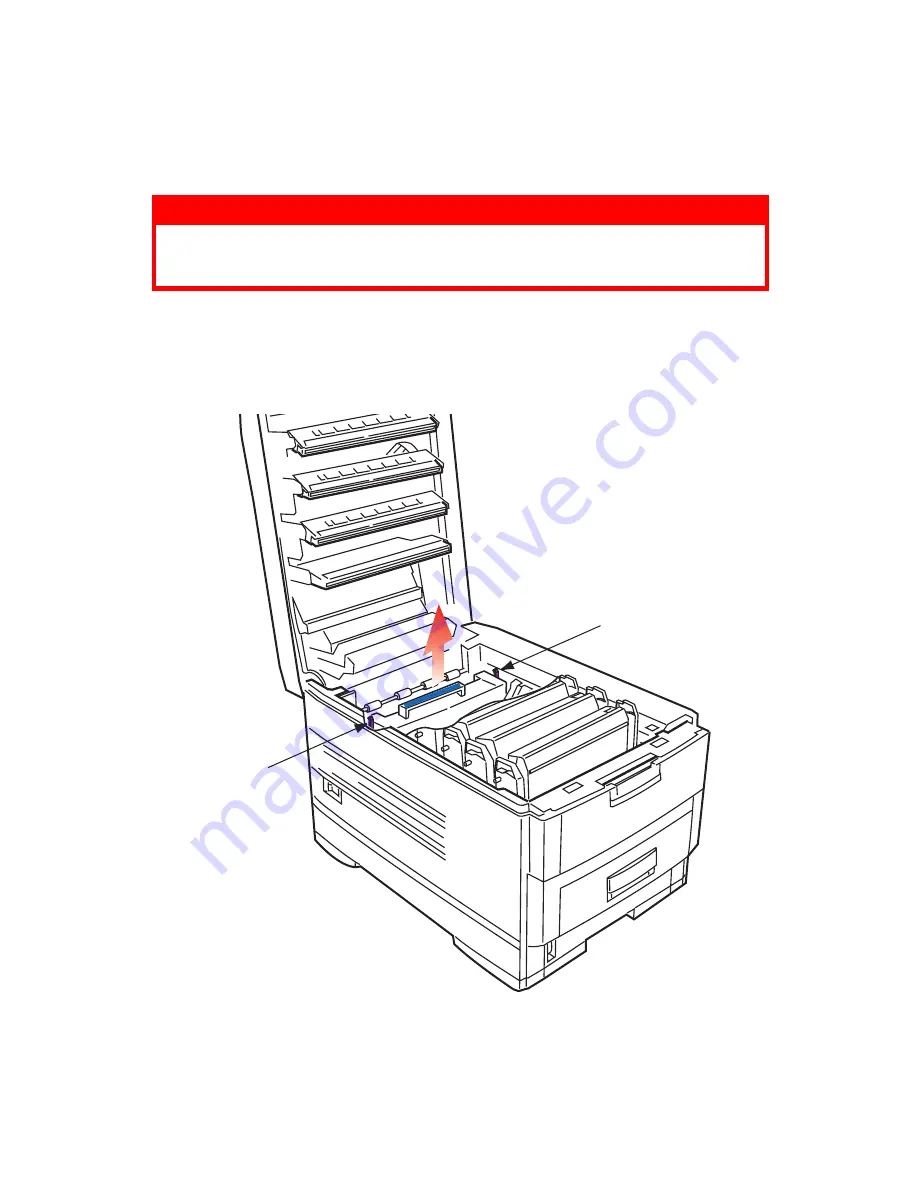
TROUBLESHOOTING > 178
IN THE FUSER UNIT
If there is any paper jammed in the fuser unit, carry out the following:
(a)
Move the two coloured locking levers (1) either side of
the fuser unit toward the rear of the machine (they are
spring loaded toward the front).
(b)
Remove the fuser unit, holding the unit by the handle,
and place it on a flat table.
WARNING!
The fuser unit is very hot after printing. Always use the handle when
lifting it.
(1)
(1)
Summary of Contents for C7300
Page 1: ...C7100 C7300 C7500 USER S GUIDE WINDOWS 2000 l ...
Page 20: ...SETTING UP 20 3 Remove the LED head restrainer from behind the LED heads in the top cover ...
Page 22: ...SETTING UP 22 5 Remove the protective sheets from each of the four image drums ...
Page 27: ...SETTING UP 27 LOADING PAPER 1 Remove the paper tray from the printer ...
Page 158: ...MAINTENANCE 158 5 Remove the protective sheet from the new image drum ...
















































