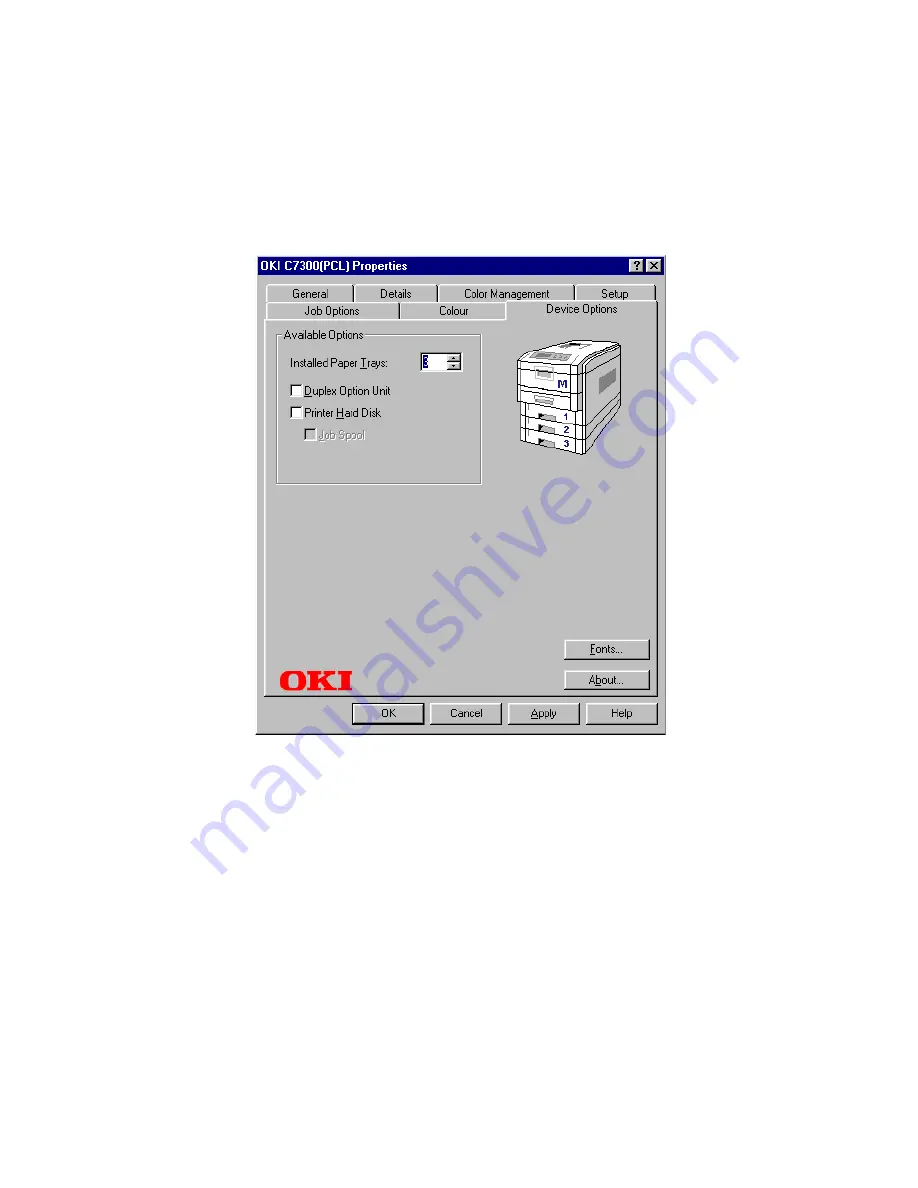
PRINTER DRIVERS > 78
PCL
1.
Access the printer settings page via the [Start] menu.
2.
Highlight the printer name and click on [File] then [Properties].
3.
Click on the [Device Options] tab.
4.
Increase the number of [Installed Paper Trays] to the number of
paper trays now installed.
5.
Click on [OK].
Summary of Contents for C7300
Page 1: ...C7100 C7300 C7500 USER S GUIDE WINDOWS 2000 l ...
Page 20: ...SETTING UP 20 3 Remove the LED head restrainer from behind the LED heads in the top cover ...
Page 22: ...SETTING UP 22 5 Remove the protective sheets from each of the four image drums ...
Page 27: ...SETTING UP 27 LOADING PAPER 1 Remove the paper tray from the printer ...
Page 158: ...MAINTENANCE 158 5 Remove the protective sheet from the new image drum ...
















































