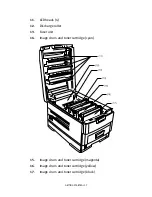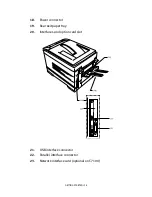CONTENTS > 3
CONTENTS
Introduction . . . . . . . . . . . . . . . . . . . . . . . . . . . . . . . . . . . . . . . . . . 9
Features. . . . . . . . . . . . . . . . . . . . . . . . . . . . . . . . . . . . . . . . . . 9
Using this Manual. . . . . . . . . . . . . . . . . . . . . . . . . . . . . . . . . 11
Online usage . . . . . . . . . . . . . . . . . . . . . . . . . . . . . . . . . . 11
Printing Pages . . . . . . . . . . . . . . . . . . . . . . . . . . . . . . . . . 12
Getting Started . . . . . . . . . . . . . . . . . . . . . . . . . . . . . . . . . . . . . .13
Unpacking . . . . . . . . . . . . . . . . . . . . . . . . . . . . . . . . . . . . . . . 13
CD-ROM disk contents . . . . . . . . . . . . . . . . . . . . . . . . . . . . . 14
CD1 - Drivers . . . . . . . . . . . . . . . . . . . . . . . . . . . . . . . . . . 14
CD2 - Manuals . . . . . . . . . . . . . . . . . . . . . . . . . . . . . . . . . 14
CD3 - Network . . . . . . . . . . . . . . . . . . . . . . . . . . . . . . . . . 14
CD4 - Print Control software . . . . . . . . . . . . . . . . . . . . . . 15
Printer location . . . . . . . . . . . . . . . . . . . . . . . . . . . . . . . . . . . 15
Printer components . . . . . . . . . . . . . . . . . . . . . . . . . . . . . . . 16
Setting up . . . . . . . . . . . . . . . . . . . . . . . . . . . . . . . . . . . . . . . . . .19
Packaging and protective sheet removal . . . . . . . . . . . . . . 19
Toner cartridge installation . . . . . . . . . . . . . . . . . . . . . . . . . 24
Loading paper . . . . . . . . . . . . . . . . . . . . . . . . . . . . . . . . . . . . 27
Manual feed . . . . . . . . . . . . . . . . . . . . . . . . . . . . . . . . . . . . . 31
Power connection . . . . . . . . . . . . . . . . . . . . . . . . . . . . . . . . . 33
Control panel . . . . . . . . . . . . . . . . . . . . . . . . . . . . . . . . . . . . 34
Menu settings . . . . . . . . . . . . . . . . . . . . . . . . . . . . . . . . . . . . 35
Changing the display language . . . . . . . . . . . . . . . . . . . 35
Confirmation printout . . . . . . . . . . . . . . . . . . . . . . . . . . . 36
Paper feed, size and media . . . . . . . . . . . . . . . . . . . . . . 36
Paper, envelope types, transparencies
and adhesive labels . . . . . . . . . . . . . . . . . . . . . . . . . . . . . . 40
Paper feed and exit. . . . . . . . . . . . . . . . . . . . . . . . . . . . . . . . 41
Paper Sizes . . . . . . . . . . . . . . . . . . . . . . . . . . . . . . . . . . . 41
Paper weights and media settings. . . . . . . . . . . . . . . . . 42
Printer settings . . . . . . . . . . . . . . . . . . . . . . . . . . . . . . . . . . . 43
Confirming current settings . . . . . . . . . . . . . . . . . . . . . . 43
Changing the settings. . . . . . . . . . . . . . . . . . . . . . . . . . . 43
List of menu settings . . . . . . . . . . . . . . . . . . . . . . . . . . . . . . 44
Switching off . . . . . . . . . . . . . . . . . . . . . . . . . . . . . . . . . . . . . 66
Interfaces . . . . . . . . . . . . . . . . . . . . . . . . . . . . . . . . . . . . . . . 67
Summary of Contents for C7300
Page 1: ...C7100 C7300 C7500 USER S GUIDE WINDOWS 2000 l ...
Page 20: ...SETTING UP 20 3 Remove the LED head restrainer from behind the LED heads in the top cover ...
Page 22: ...SETTING UP 22 5 Remove the protective sheets from each of the four image drums ...
Page 27: ...SETTING UP 27 LOADING PAPER 1 Remove the paper tray from the printer ...
Page 158: ...MAINTENANCE 158 5 Remove the protective sheet from the new image drum ...