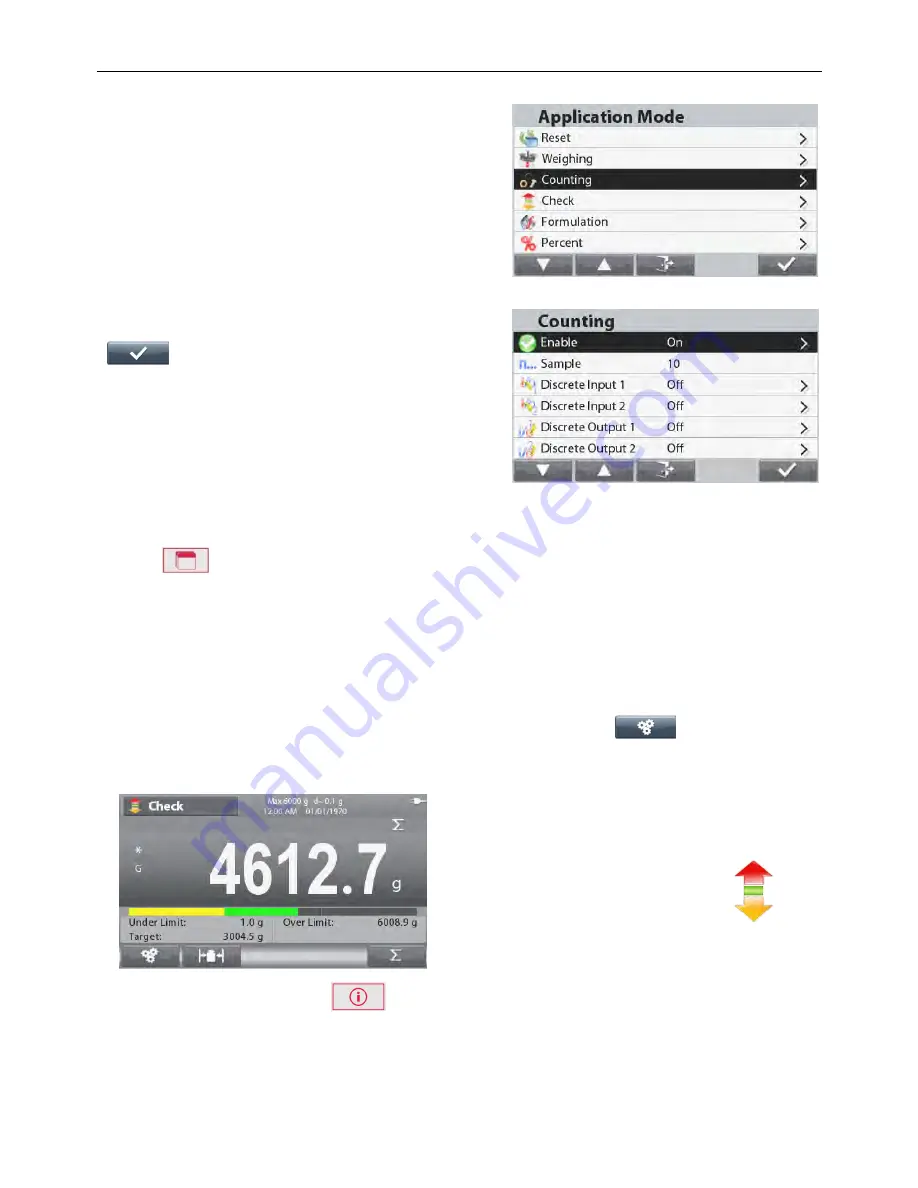
EN-18
RANGER
®
7000 SCALES
In the Application Mode menu enter the
Counting
sub-menu.
The Counting sub-menu is now displayed.
Select the list item and press the button corresponding to the
icon to change the setting as desired.
4.3 Check
Check is used to compare the weight or pieces of a sample against target limits.
Press the
button until
Check
is displayed in the upper left portion of the home screen.
Two different modes can be selected: Weight and Pieces.
Three different methods to enter the check limits: Over and Under, Nominal Weight Tolerance, or Nominal
Percent Tolerance.
Setup check limits according to section 4.3.1 or 4.3.2. Place object on the pan to check if the weight is within the
limits.
4.3.1
Check Weighing (default)
Make sure that the check mode is set to check weighing in the configuration menu
.
Place objects on the pan. The
Under/Accept/Over
status is shown in the progress bar area while the actual weight
of the item is shown on the main Display Line.
The
CHECK
Home screen
Main Display Line
Reference Fields
Functions Application Icon
Note:
Refer section 9.5, or press the button for button icon explanation.
















































