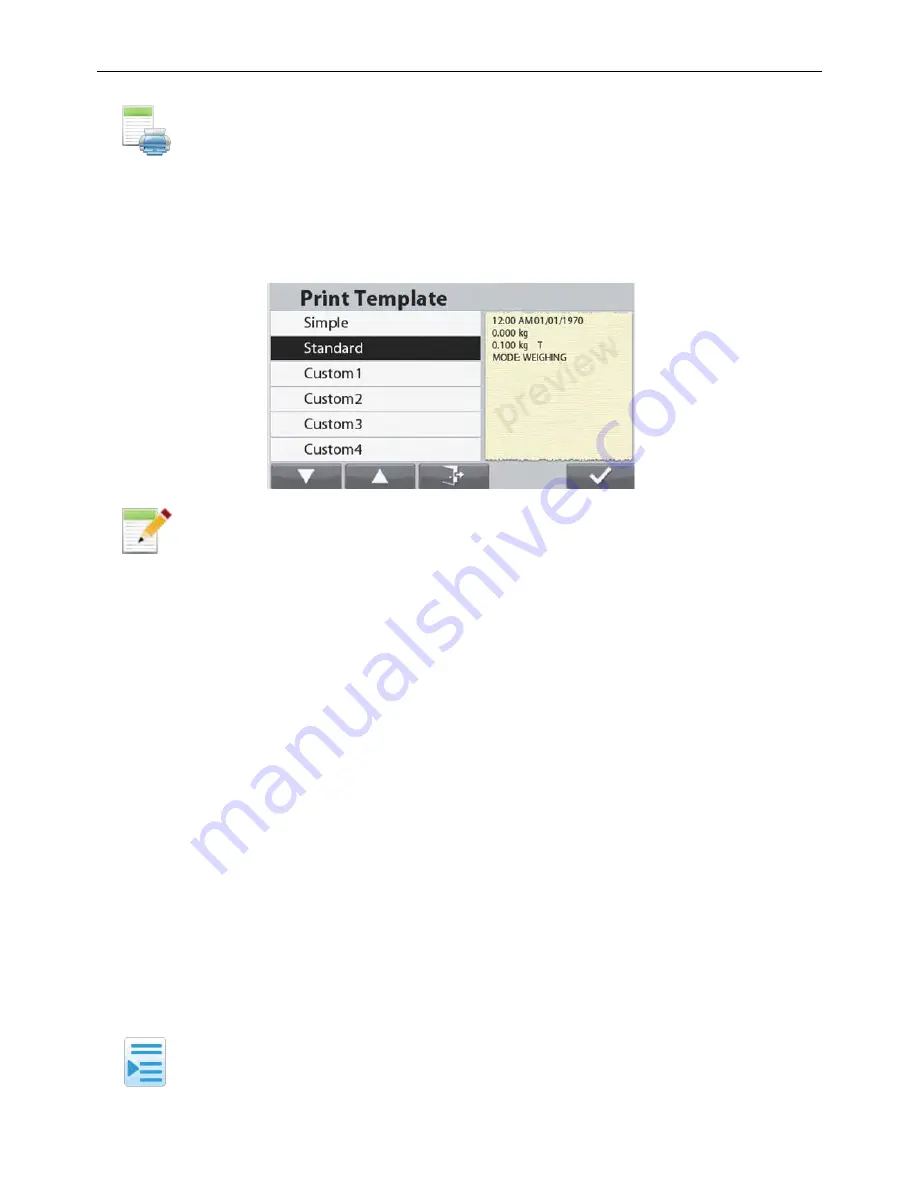
EN-50
RANGER
®
7000 SCALES
5.9.10 Print Template
This sub-menu is used to define the format of the data output to a printer or computer.
Simple = only prints result and unit
Standard
= prints result, tare, mode, unit, GMP, PN, Lib, ID, name
Custom 1 = customized printout format. If not customized, Simple template will be used
Custom 2 = customized printout format. If not customized, Simple template will be used
Custom 3 = customized printout format. If not customized, Simple template will be used
Custom 4 = customized printout format. If not customized, Simple template will be used
Custom 5 = customized printout format. If not customized, Simple template will be used
Example (Standard Template):
5.9.11 Edit Template
This sub-menu is used to edit the Print templates.
Note:
Only the Custom templates can be edited.
Simple
Standard
Custom1
Custom2
Custom3
Custom4
Custom5
Each item in the content on the left side can be switched On/Off. The right side will show all the
enabled items.
The content for the templates includes:
Header (5 header lines) , User ID, Project ID, Scale No., Date & Time, PN, Result, Gross, Net,
Tare, Mode, Unit, Info (i.e. reference weight, check limits), Accu, Library ID, Library Name, Alibi
Record(6 digits, i.e. 000235), Footer (2 footer lines).
The item Header, Footer, Date/Time, User ID, Project ID and
Scale NO have selections “Off,
Single, Cont
inuous”. Single means that the related item will be printed out only one time after
power on or the related menu setting changed. Continuous means that the related item will be
printed out at each print out.
The item Accumulation has selections “Off, Result, All”. Result means that only the total
weight/PCS will be printed out. All means that all the accumulated information as well as
statistical information will be printed out.
See section 6.6 for sample printouts.
5.9.12 Line Feed
Set the paper feed
1 Line
= move the paper up one line after printing.
4 Line
= move the paper up four lines after printing.
FORM
= a form feed is appended to the output.
















































