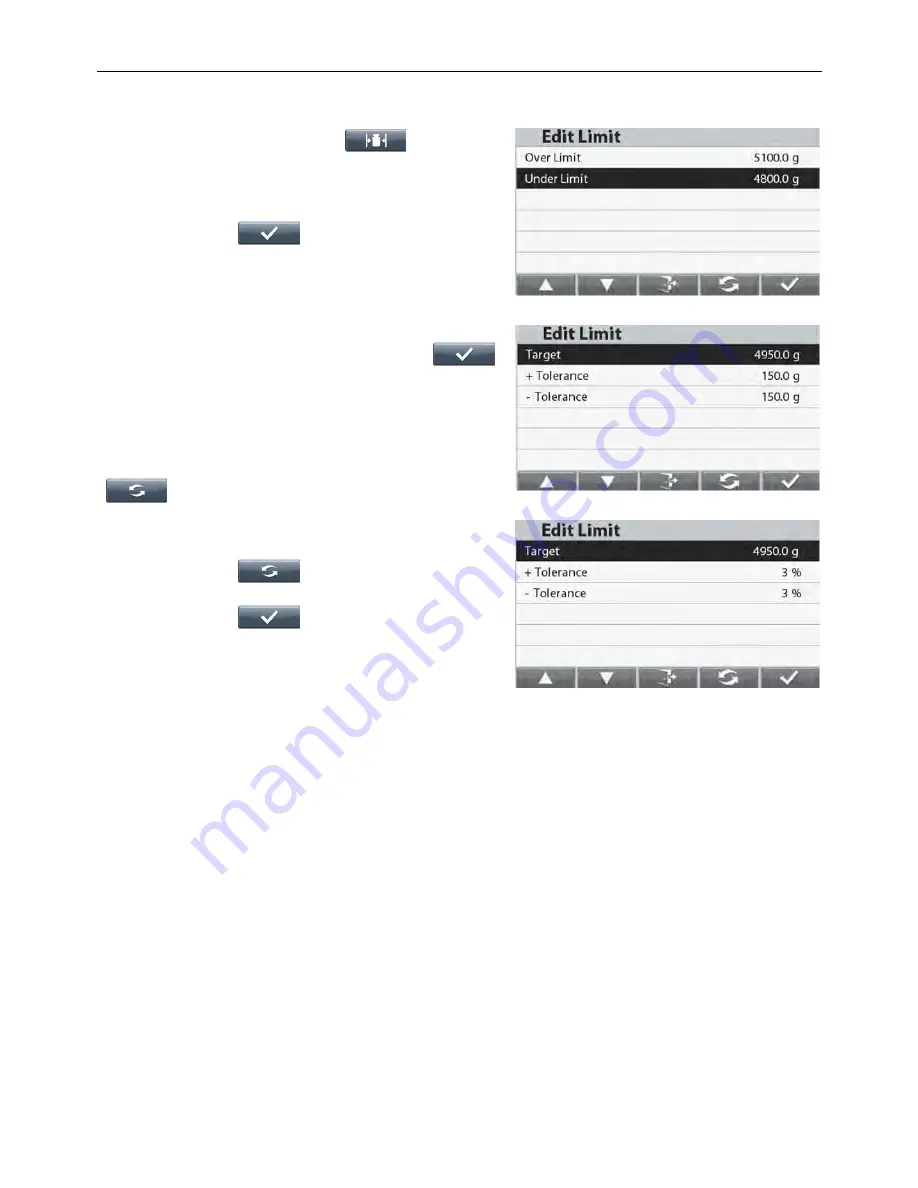
RANGER
®
7000 SCALES
EN-19
Defining Over/Under Limits and Tolerance
Press the button corresponding to the
icon to enter
Limit Setup
.
Select Over or Under Limit and press the button
corresponding to the
icon to edit the value.
Enter the desired value for the limit using the alphanumerical
keypad. Then press the button corresponding to the
icon to set the value and go back to previous screen.
Alternatively, the limits can be set by Target Weight
Tolerance.
To set the tolerance, press the button corresponding to the
icon to enter the
Tolerance setup
.
To switch between
Over/Under Load
,
Target Weight
Tolerance, Target Weight Percentage
press the button
corresponding to the
icon. If desired, edit the value
by using the alphanumerical keypad and press the button
corresponding to the
icon to save the changes and
return to the previous screen.
Note:
The three set limits methods share the same data.






























