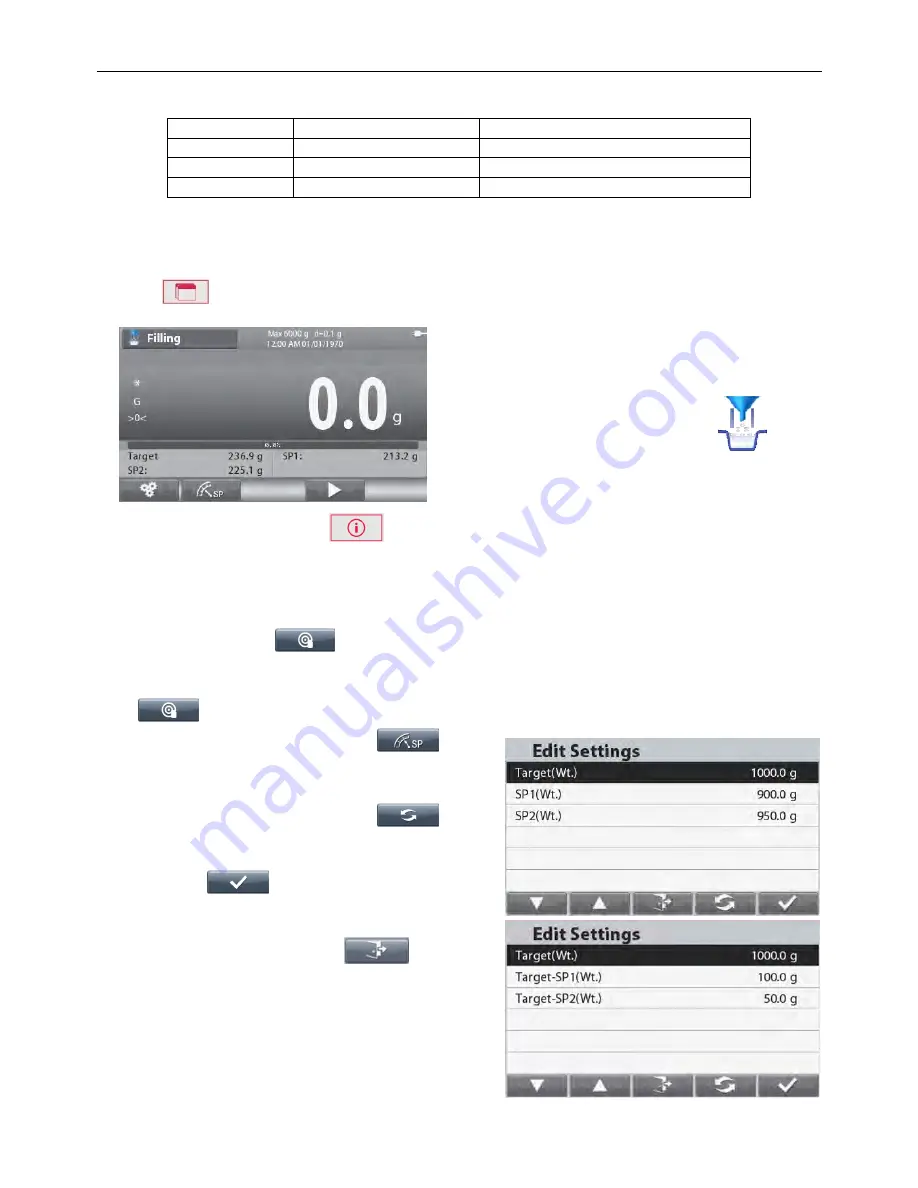
RANGER
®
7000 SCALES
EN-29
The Percent Configurations are defined below
(defaults in
Bold
).
Item
Available Settings
Comments
Auto Tare
On,
Off
To enable Automatic Tare
Chain Tare
On
, Off
To enable Chain Tare (continuous Tare)
Accumulate
Off,
Automatic, Manual
To enter Accumulation / Totalization
4.6 Filling
This application allows the user to fill a container to a pre-determined target weight. The progress bar displays the
filling status, and within 10 percent of the target value the progress bar converts to fine resolution
(+/
– 10%) for accurate results.
Press the
button until
Filling
is displayed in the upper left portion of the home screen.
The default (or last) Target weight is displayed. Place objects on the pan to begin.
The FILLING Home screen
Main Display Line
Reference Fields
Functions Application Icon
Note:
Refer section 9.5, or press the button for button icon explanation.
4.6.1
Target Weight and Set Points Setup
There are three ways to set up the Target weight:
1. Place the weight on the pan and press button
corresponding to the
icon.
2. Key in the target weight value using the alphanumerical
keypad and press the button corresponding to the icon
.
3. Press the button corresponding to the
(Set
Point) icon to enter the
Edit Settings
screen
.
The
Edit Settings
screen is now displayed.
Press the button corresponding to the
icon to
switch between Weight, Tolerance and Percent.
Select the list item and press the button corresponding
to the icon
,
to change the setting as desired
using the alphanumerical keypad.
To return to the Application home screen, press the
button corresponding to the icon
.






























