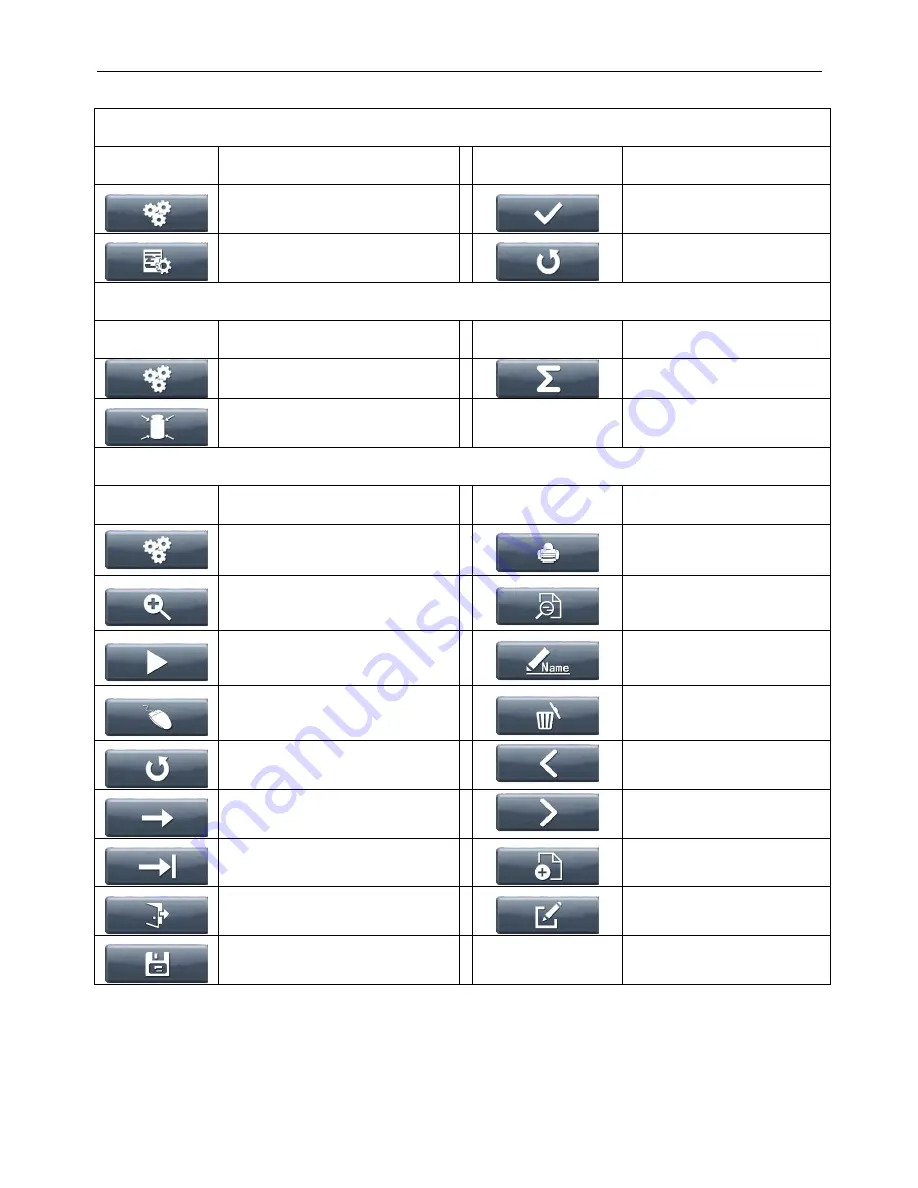
RANGER
®
7000 SCALES
EN-69
TABLE 9-5. BUTTON ICONS (Continued)
DIFFERENTIAL APPLICATION
ICON
FUNCTION
ICON
FUNCTION
Setup Differential mode
configurations
Accept current weight
Edit Items
Reset
PERCENT APPLICATION
ICON
FUNCTION
ICON
FUNCTION
Setup Percent mode configurations
Manual Accumulation
Set reference weight
FORMULATION APPLICATION
ICON
FUNCTION
ICON
FUNCTION
Setup Formulation mode
configurations
Print formulation result
Set factor
View selected record (Used in
Library)
Start
Edit record Name (Used in
Library)
Select
Delete selected record (Used in
Library)
Reset
Go back to previous screen
Next component
Go to next screen
Last Component
Add a record (Used in Library)
Quit (Used in Library)
Edit selected record (used in
Library)
Save formulation result as a new
recept







































