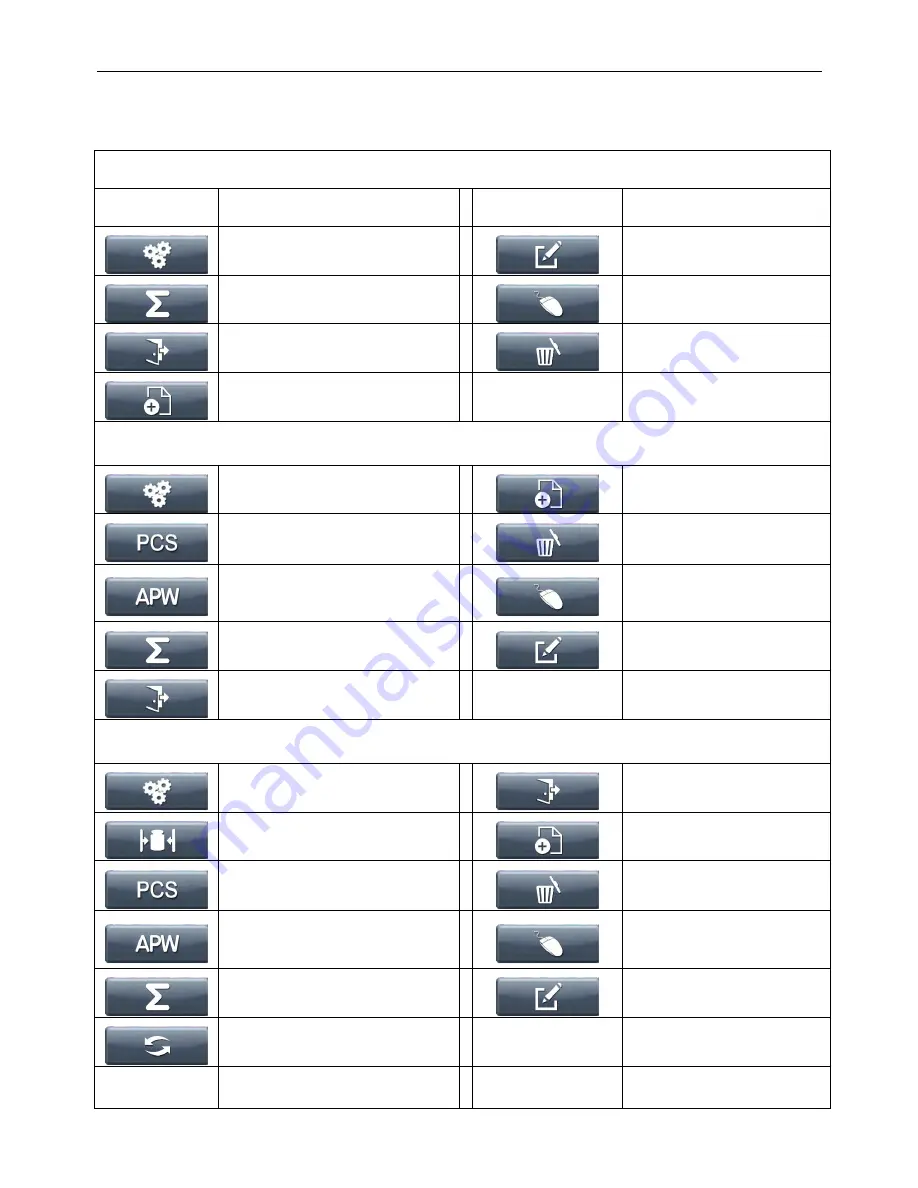
RANGER
®
7000 SCALES
EN-67
9.5
Button Icons List
TABLE 9-5. BUTTON ICONS
WEIGHING APPLICATION
ICON
FUNCTION
ICON
FUNCTION
Setup Weighing mode configurations
Edit selected record (used in
Library)
Manual Accumulation
Recall selected record (used in
Library)
Quit (Used in Library)
Delete selected record (used in
Library)
Add a record (used in Library)
COUNTING APPLICATION
Setup Counting mode configurations
Add a record (Used in Library)
Set APW (Average Piece Weight)
by number of samples
Delete selected record (used in
Library)
Enter APW
(Average Piece Weight)
value directly
Recall selected record (used in
Library)
Manual Accumulation
Edit selected record (used in
Library)
Quit (Used in Library)
CHECK APPLICATION
Setup Check mode configurations
Quit (Used in Library)
Change Check limits
Add a record (Used in Library)
Set APW (Average Piece Weight)
by number of samples
Delete selected record (used in
Library)
Enter APW
(Average Piece Weight)
value directly
Recall selected record (used in
Library)
Manual Accumulation
Edit selected record (used in
Library)
Switch the Check Limit’s input
method









































