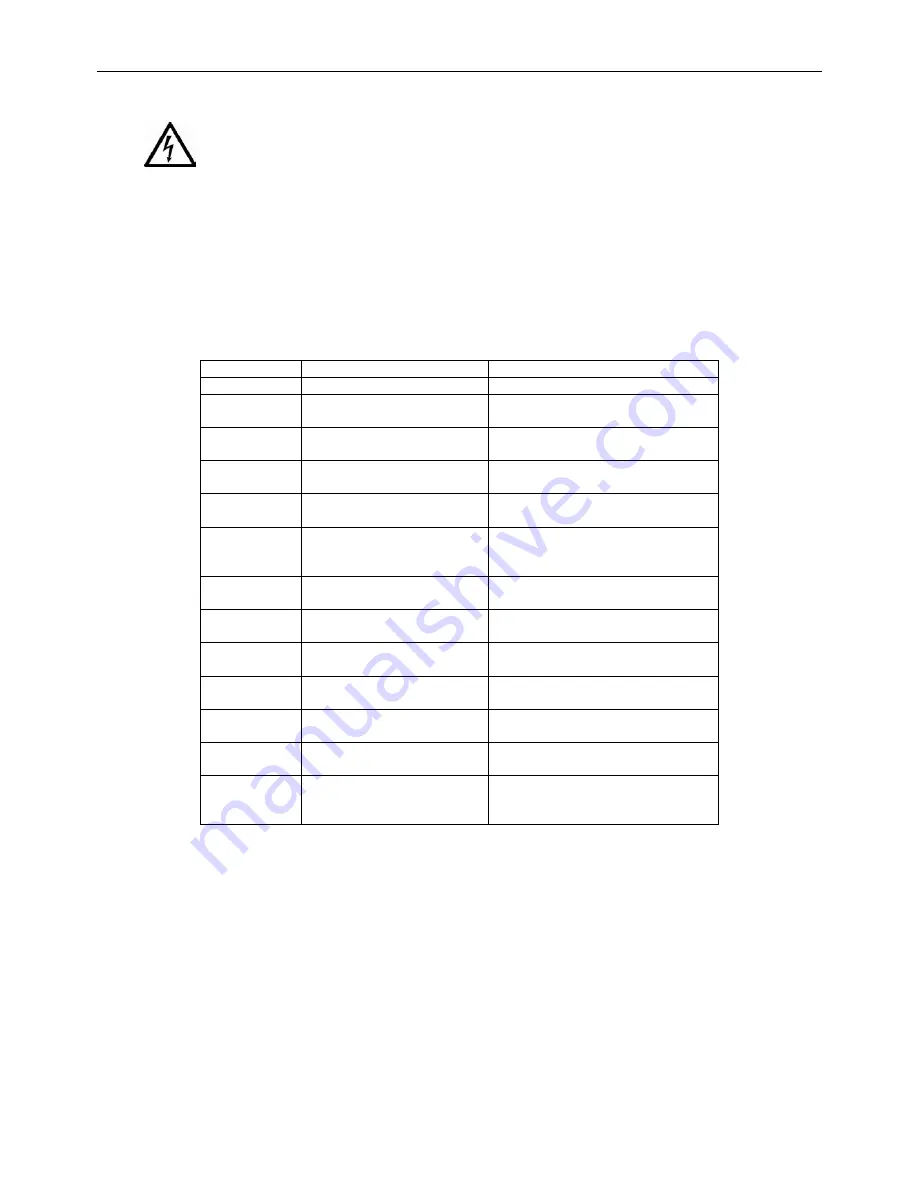
EN-62
RANGER
®
7000 SCALES
8.3
Cleaning
Disconnect the Ranger 7000 Scale from the power supply before cleaning.
Make sure that no liquid enters the interior of the Terminal or Base.
Clean the Scale at regular intervals.
Housing surfaces may be cleaned with a lint-free cloth slightly dampened with water or a mild cleaning
agent.
Attention:
Do not use solvents, harsh chemicals, ammonia or abrasive cleaning agents.
8.4
Troubleshooting
TABLE 8-1. TROUBLESHOOTING
Error Code
Description
Cause
EEP Error
EEPROM Checksum Error
Corrupted EEPROM data
Power on
Overload
Power On Error
Weight reading exceeds Power
On Zero limit.
Power on
Underload
Power On Error
Weight reading below Power On
Zero limit.
Overload
Over Range Error
Weight reading exceeds Overload
limit.
Underload
Under Range Error
Weight reading below Underload
limit.
Tare Error
Tare out of range Error
Tared at one unit but after
switching to another unit the tare
value exceeds the maximum.
Display
Overflow
Display Overflow
Weight exceeds 6 digits.
No
Calibration
Calibration data error
Calibration data does not exist.
-------
Busy message
Displayed during tare setting,
zero setting, printing
--NO--
Action not allowed
message
Function not executed.
Calibration
Error
Calibration Error
Calibration value outside
allowable limits
Low
Reference
Low reference weight
warning message
Average Piece Weight too small.
(Warning)
Reference
Error
Unacceptable reference
weight message
Reference Weight too small. The
weight on the pan is too small to
define a valid reference weight.
8.5
Service Information
If the troubleshooting section does not resolve your problem, contact an Authorized Ohaus Service Agent. Please
visit our website
www.ohaus.com
to locate the Ohaus office nearest you. An Ohaus Product Service Specialist will
be available to assist you.
8.6
Software Updates
Ohaus is continuously improving its scale software. To obtain the latest release, please contact your Authorized
Ohaus Dealer or Ohaus Corporation.














































