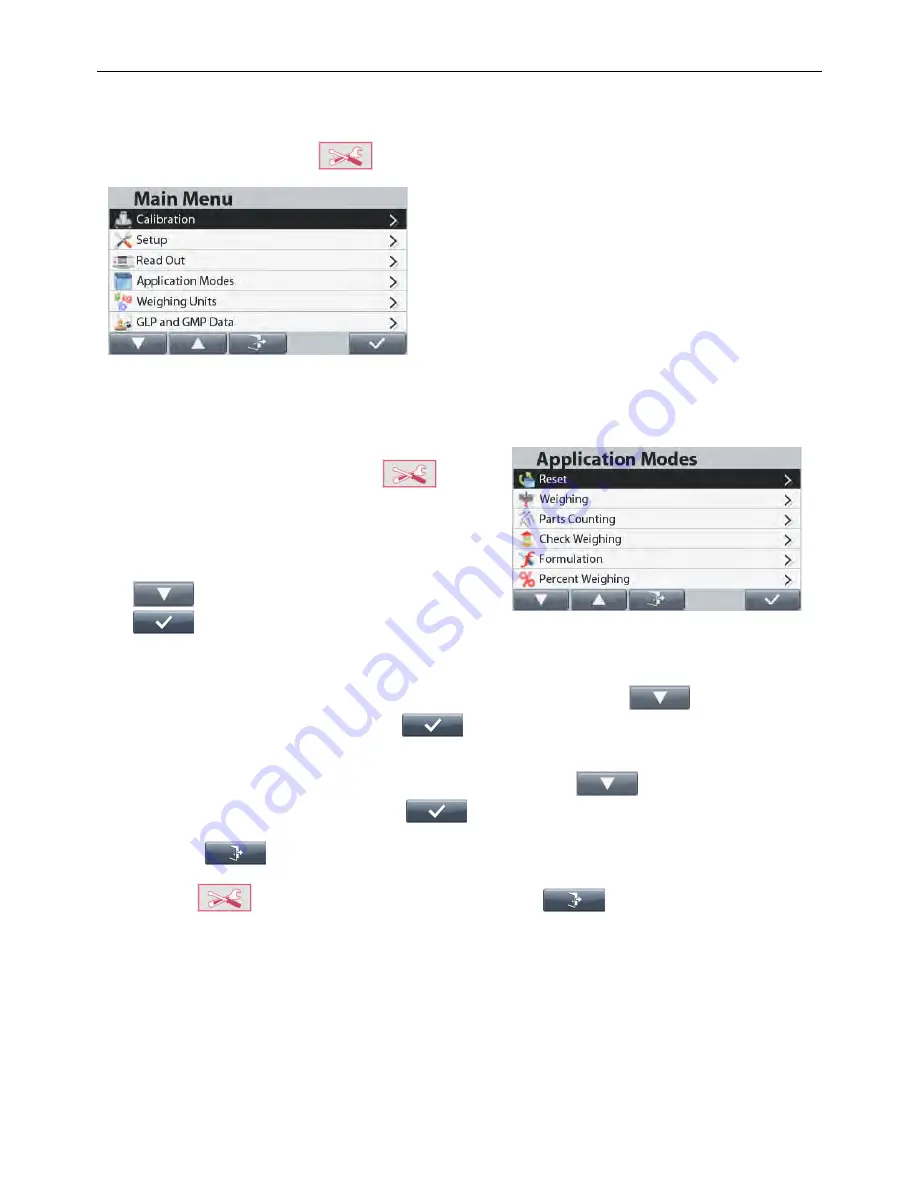
EN-40
RANGER
®
7000 SCALES
5.
MENU SETTINGS
5.1
Menu Navigation
To enter the Main Menu, press the
button
from any Application Home screen.
Changing Settings
To change a menu setting, navigate to that setting using the following steps:
Enter the Menu
From any Application screen, press the
button
.
The Main Menu List appears on the display.
Select the Sub-Menu
Scroll to the desired Sub-menu in the Main Menu List
by using the button corresponding to the icon
.
Press the button corresponding to the icon
to display the Sub-menu items.
Select the Sub-Menu Item
Scroll to the desired Sub-menu Item using the button corresponding to the icon
.
Press the button corresponding to the icon
to view the Sub-menu item's settings.
Select the Setting.
Scroll to the desired Setting using the button corresponding to the icon
.
Press the button corresponding to the icon
to select the setting.
Press the
button to return to the previous screen.
Press the
button or the button corresponding to the icon
, to exit the menu mode and
return to the last active Application mode.






























