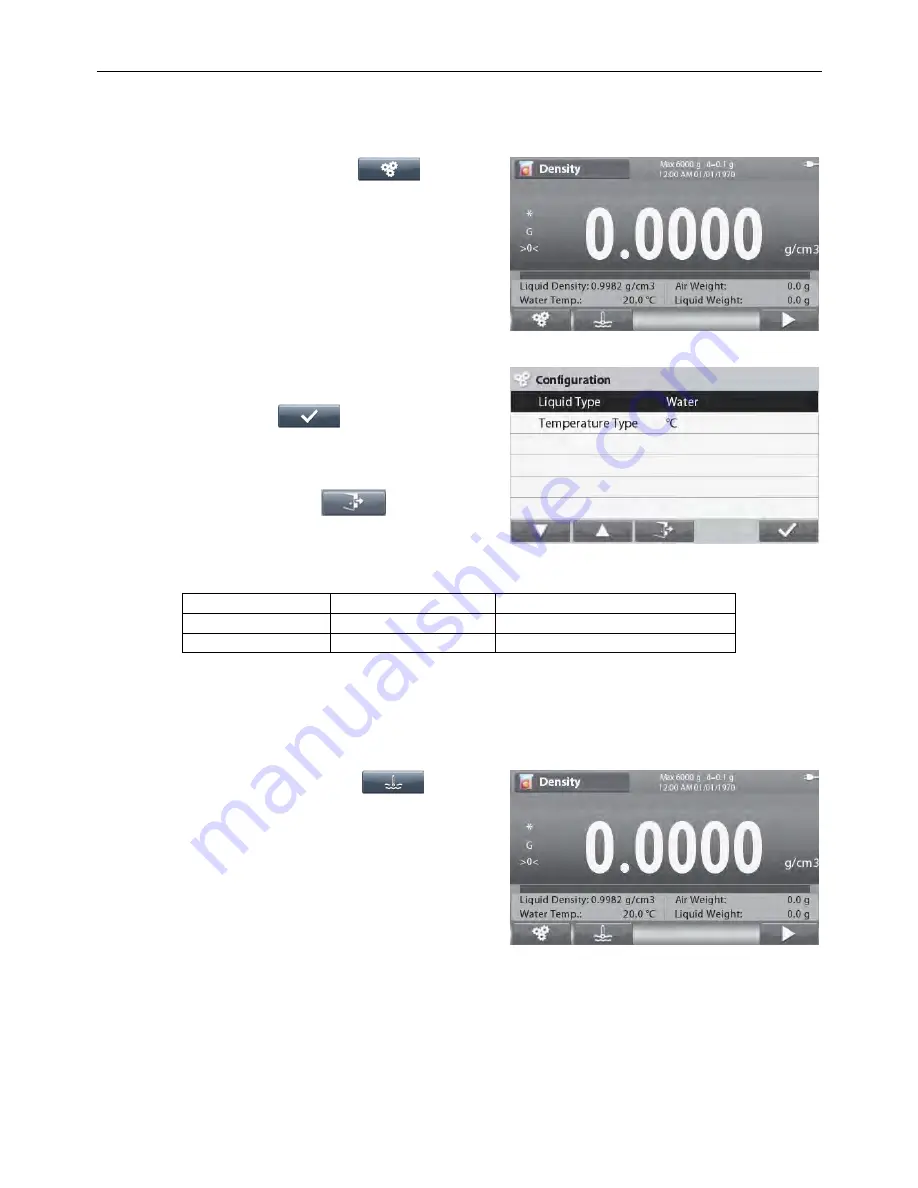
RANGER
®
7000 SCALES
EN-35
4.8.1
Application Setup
The Application can be customized for various user preferences.
Press the button corresponding to the
icon to
enter
Configuration
.
The
Configuration Menu
is now displayed.
Select the list item and press the button
corresponding to
,
to change the setting
as desired.
To return to the Application home screen, press the
button corresponding to
.
The Density Determination Configurations are defined below
(defaults in
Bold
).
Item
Available Settings
Comments
Liquid Type
Water,
Other*
To set the Liquid type
Temperature Type
ºC,
ºF
To set the Temperature Type
Note:
* Other liquids that are not water.
4.8.2
Water Temperature / Liquid Density Setup
To set the water temperature or Liquid density (other liquids than water), please follow the instructions below.
Liquid type: Water
Press the button corresponding to the
icon to
enter the
Enter Water Temperature
screen
.






























