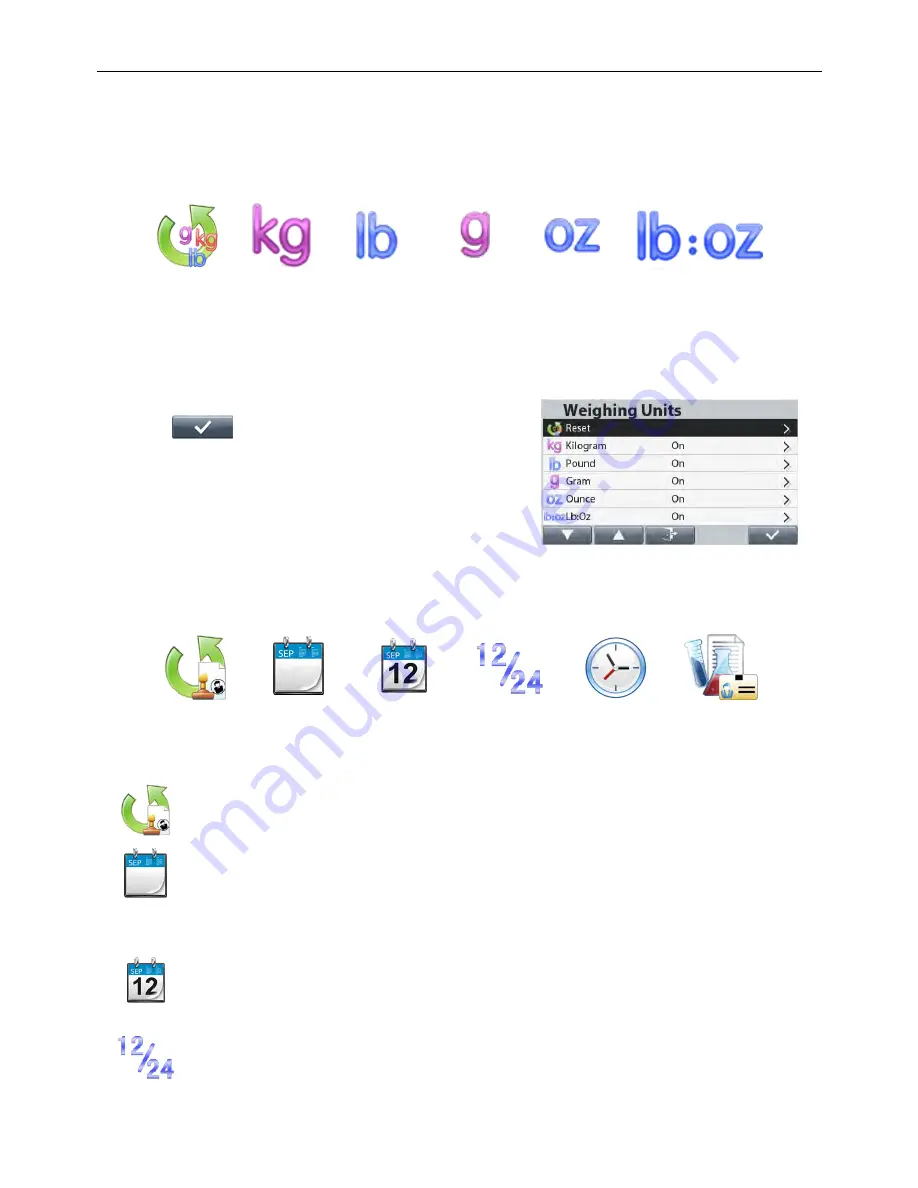
RANGER
®
7000 SCALES
EN-47
5.7
Weighing Units
Enter this sub-menu to activate the desired units of measure.
Note:
Due to national laws, the scale may not include some of the units of measure listed.
5.7.1
Units Sub-menu
Reset
kilogram
pound
gram
ounce
pound:ounce
Notes:
The setting is locked when the Security Switch is set to the locked position.
5.7.2
Reset
To reset the unit settings to factory default settings select Reset and then confirm either Yes or No.
5.7.3
Turning a Unit ON/OFF
Select the desired unit, then press the button corresponding to
the icon
and then choose either On or Off.
The current menu item status is shown.
OFF
= disabled
ON
= enabled
5.8
GLP and GMP Data
Enter this menu to set the Good Laboratory Practices (GLP) and Good Manufacturing
Practice data.
Reset
Date Format
Date
Time
Format
Time
Project ID
GLP Data Sub-menu
5.8.1
Reset
Resets the settings to factory default settings. Reset the settings to factory default
settings.
5.8.2
Date Format
Set the scale date format.
MMDDYYYY = Month Day Year (default)
DDMMYYYY = Day Month Year
YYYYMMDD = Year Month Day
5.8.3
Date
Set the current date using the alphanumeric keypad.
5.8.4
Time Format
Set the scale time format.
24H = 24 hour format (default)
12H = 12 hour format






























