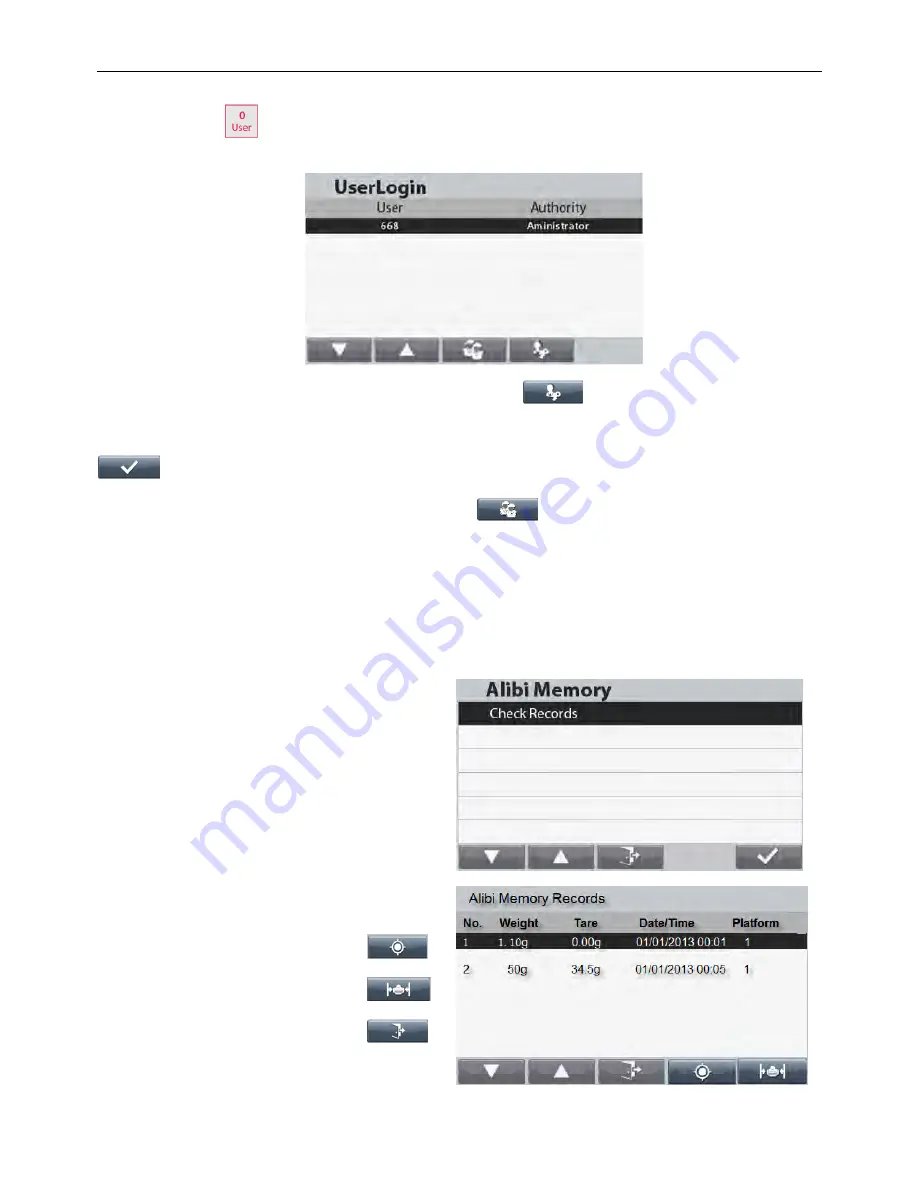
RANGER
®
7000 SCALES
EN-53
Login Screen
Long press the
button to start the User login screen to change the user. Login is also required during
power up.
To login as Adminstrator press the button corresponding to the icon
. A login screen is displayed with a
password field. Enter the password associated with the account.
If the wrong password is entered, an error screen will be displayed. Press the button correpsonding to the icon
to return to the login screen.
To login as guest press the button corresponding to the icon
.
Note:
if no user was created, no login is required and automatically login as administrator.
5.11
Alibi Memory
Note:
This menu is only visible if the Alibi memory hardware option has been installed.
Alibi memory is used to store the weight history for reference.
Each Alibi record contains a Record ID, Net Weight value, Tare value and Date & Time.
Enter the Check Records menu item to review the
records.
Notes:
The maximum number of record is 262112.
When the memory is full and another record is
stored the first record will automatically be
deleted. At this time a warning message will
appear, asking for the user’s confirmation.
The latest record is always displayed on top.
Use the buttons corresponding to the icons and to
move up and down the list.
Press the button corresponding to the icon
to
locate a record by entering it’s ID No.
Press the button corresponding to the icon
to print a range of records.
Press the button corresponding to the icon
to return to previous menu.
Note:
Only stable weight can be printed to the Alibi memory.






























