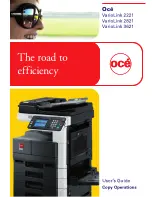Introduction
VarioLink 2221/2821/3621
x-5
Contents
Introduction
Energy Star
®
..................................................................................... x-1
What is an ENERGY STAR
®
Product? ............................................x-1
Trademarks and registered trademarks ......................................... x-2
Contents ............................................................................................ x-5
Available features ........................................................................... x-16
Automatically selecting the paper .................................................x-16
Adjusting copies to the size of the paper .....................................x-16
Specifying separate horizontal and vertical zoom ratios ..............x-16
Scanning the document in separate batches ...............................x-16
Sorting copies ...............................................................................x-16
Stapling copies .............................................................................x-17
Punching holes in copies ..............................................................x-17
Center binding ...............................................................................x-17
Copying multiple document pages onto a single page ................x-18
Copying a document containing pages of various sizes ..............x-18
Adjusting copies according to the image quality of the original ...x-18
Adding a cover page .....................................................................x-18
Adding insertions, such as colored paper, within copies .............x-19
Inserting paper (interleaves) between copies of overhead
projector transparencies ...............................................................x-19
Adding a binding margin to copies ...............................................x-19
Erasing sections of copies ............................................................x-20
Repeating copy images ................................................................x-20
Separately copying a page spread ...............................................x-20
Copying with a layout of a book or magazine ...............................x-20
Printing distribution numbers and stamps ....................................x-21
Printing copies overlapping a different image ..............................x-21
Copying with black and white reversed ........................................x-21
Checking copy jobs ......................................................................x-21
Programming copy settings ..........................................................x-21
Checking the copy settings ..........................................................x-21
Enlarging the size of text in touch panel screens .........................x-22
Interrupting a copy job ..................................................................x-22
Printing a proof copy .....................................................................x-22
Saving copy documents ...............................................................x-22
Explanation of manual conventions .............................................. x-23
User’s Guides .................................................................................. x-25
User’s Guide [Copy Operations] (this manual) ..............................x-25
User’s Guide [Network Scanner Operations] ................................x-25
User’s Guide [Box Operations] .....................................................x-25
Summary of Contents for VarioLink 2221
Page 32: ...Introduction x 30 VarioLink 2221 2821 3621...
Page 33: ...1 Installation and operation precautions Chapter 1 Installation and operation precautions...
Page 51: ...2 Before making copies Chapter 2 Before making copies...
Page 116: ...2 Before making copies 2 66 VarioLink 2221 2821 3621 Before making copies Chapter 2...
Page 117: ...3 Basic copy operation Chapter 3 Basic copy operation...
Page 180: ...3 Basic copy operation 3 64 VarioLink 2221 2821 3621 Basic copy operation Chapter 3...
Page 181: ...4 Additional copy operations Chapter 4 Additional copy operations...
Page 207: ...5 Troubleshooting Chapter 5 Troubleshooting...
Page 242: ...5 Troubleshooting 5 36 VarioLink 2221 2821 3621 Troubleshooting Chapter 5...
Page 243: ...6 Specifications Chapter 6 Specifications...
Page 252: ...6 Specifications 6 10 VarioLink 2221 2821 3621 Specifications Chapter 6...
Page 253: ...7 Copy paper original documents Chapter 7 Copy paper original documents...
Page 273: ...8 Application functions Chapter 8 Application functions...
Page 335: ...10 Care of the machine Chapter 10 Care of the machine...
Page 342: ...10 Care of the machine 10 8 VarioLink 2221 2821 3621 Care of the machine Chapter 10...
Page 343: ...11 Utility mode Chapter 11 Utility mode...
Page 414: ...11 Utility mode 11 72 VarioLink 2221 2821 3621 Utility mode Chapter 11...
Page 415: ...12 Appendix Chapter 12 Appendix...
Page 424: ...12 Appendix 12 10 VarioLink 2221 2821 3621 Appendix Chapter 12...
Page 425: ...Printing for Professionals Beyond the Ordinary...