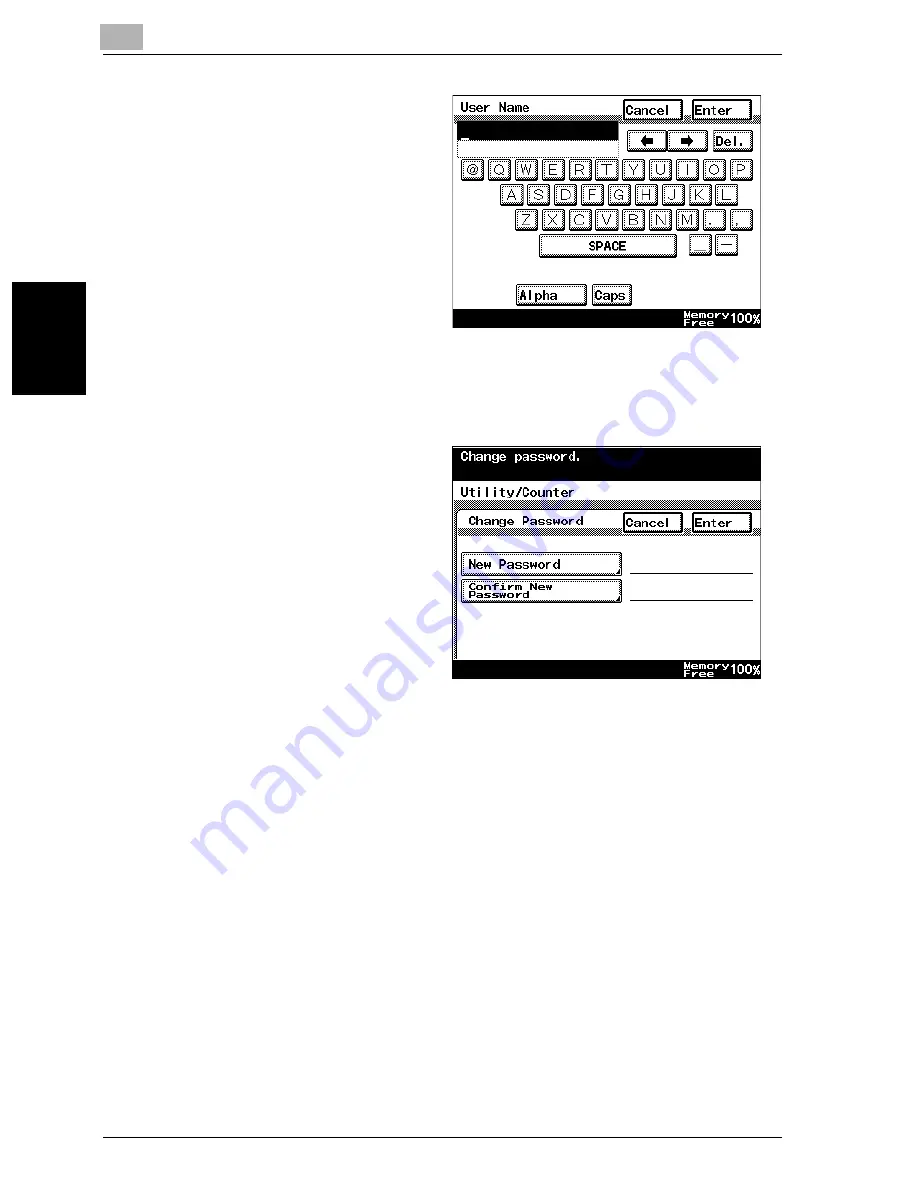
11
Utility mode
11-44
VarioLink 2221/2821/3621
Utility mode
Ch
apt
er
11
6
Type in the user name
(up to 64 characters
long), and then touch
[Enter].
–
To cancel changes to
the settings, touch
[Cancel].
The User Info. screen
appears again.
7
Touch [User Password].
The password screen appears.
8
Type in the password
(up to 32 characters
long), touch [Enter], and
then touch [Enter] in the
next screen that ap-
pears.
–
Touch [New Pass-
word], type the new
password into the
screen that ap-
peared, and then
touch [Enter].
–
Touch [Confirm New Password], type the new password again into
the screen that appeared, and then touch [Enter].
–
To change the password, touch [Current Password], type the cur-
rent password into the screen that appeared, and then touch [En-
ter].
–
To cancel changes to the settings, touch [Cancel].
–
For details on typing in text, refer to “Entering text” on page 12-2.
The User Information screen appears again.
Summary of Contents for VarioLink 2221
Page 32: ...Introduction x 30 VarioLink 2221 2821 3621...
Page 33: ...1 Installation and operation precautions Chapter 1 Installation and operation precautions...
Page 51: ...2 Before making copies Chapter 2 Before making copies...
Page 116: ...2 Before making copies 2 66 VarioLink 2221 2821 3621 Before making copies Chapter 2...
Page 117: ...3 Basic copy operation Chapter 3 Basic copy operation...
Page 180: ...3 Basic copy operation 3 64 VarioLink 2221 2821 3621 Basic copy operation Chapter 3...
Page 181: ...4 Additional copy operations Chapter 4 Additional copy operations...
Page 207: ...5 Troubleshooting Chapter 5 Troubleshooting...
Page 242: ...5 Troubleshooting 5 36 VarioLink 2221 2821 3621 Troubleshooting Chapter 5...
Page 243: ...6 Specifications Chapter 6 Specifications...
Page 252: ...6 Specifications 6 10 VarioLink 2221 2821 3621 Specifications Chapter 6...
Page 253: ...7 Copy paper original documents Chapter 7 Copy paper original documents...
Page 273: ...8 Application functions Chapter 8 Application functions...
Page 335: ...10 Care of the machine Chapter 10 Care of the machine...
Page 342: ...10 Care of the machine 10 8 VarioLink 2221 2821 3621 Care of the machine Chapter 10...
Page 343: ...11 Utility mode Chapter 11 Utility mode...
Page 414: ...11 Utility mode 11 72 VarioLink 2221 2821 3621 Utility mode Chapter 11...
Page 415: ...12 Appendix Chapter 12 Appendix...
Page 424: ...12 Appendix 12 10 VarioLink 2221 2821 3621 Appendix Chapter 12...
Page 425: ...Printing for Professionals Beyond the Ordinary...






























