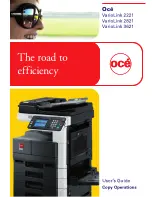Introduction
VarioLink 2221/2821/3621
x-7
2
Before making copies
2.1
Part names and their functions ....................................................... 2-2
Options ........................................................................................... 2-2
Outside of machine ........................................................................ 2-5
Inside/back of main unit ................................................................. 2-7
Reverse Automatic Document Feeder DF-620 .............................. 2-9
Paper Feed Cabinet PC-108/PC-206/PC-407 ............................. 2-10
Saddle Stitcher SD-507/Mailbin Kit MT-502 ................................ 2-11
Finisher FS-530/Output Tray OT-602/Punch Unit PU-501 .......... 2-12
Control panel ................................................................................ 2-14
Basic settings screen (Basics screen) ......................................... 2-17
Icons that appear in the screen ................................................... 2-18
Enlarging the touch panel screens ............................................... 2-19
2.2
Adjusting the angle of the control panel ...................................... 2-20
To adjust the angle of the control panel ...................................... 2-20
2.3
Turning on the main power and the auxiliary power ................... 2-22
To turn on the machine ................................................................ 2-22
To scan during warm-up .............................................................. 2-24
To turn off the machine ................................................................ 2-26
Automatically returning to the default settings
(Automatic panel reset) ................................................................ 2-27
Automatically returning to the screen given priority .................... 2-27
Automatically conserving energy (Low Power mode) .................. 2-28
Automatically conserving energy (Sleep mode) ........................... 2-28
Darkening the touch panel (LCD Back-Light Off) ........................ 2-29
Controlling machine use with user authentication
(machine authentication) .............................................................. 2-30
Controlling machine use with user authentication
(external server authentication) .................................................... 2-33
Limiting user access with account track ...................................... 2-37
Controlling machine use with user authentication
(external server authentication) and account track ...................... 2-40
Controlling machine use with user authentication
(machine authentication) and account track ................................ 2-45
Controlling machine use with user authentication
(machine authentication) and account track synchronized ......... 2-50
2.4
Loading paper into the 1st or 2nd tray ......................................... 2-54
To load paper (1st or 2nd tray) ..................................................... 2-54
2.5
Loading paper into the LCT ........................................................... 2-57
To load paper (LCT) ..................................................................... 2-57
2.6
Loading paper into the bypass tray .............................................. 2-60
To load paper (bypass tray) ......................................................... 2-60
Summary of Contents for VarioLink 2221
Page 32: ...Introduction x 30 VarioLink 2221 2821 3621...
Page 33: ...1 Installation and operation precautions Chapter 1 Installation and operation precautions...
Page 51: ...2 Before making copies Chapter 2 Before making copies...
Page 116: ...2 Before making copies 2 66 VarioLink 2221 2821 3621 Before making copies Chapter 2...
Page 117: ...3 Basic copy operation Chapter 3 Basic copy operation...
Page 180: ...3 Basic copy operation 3 64 VarioLink 2221 2821 3621 Basic copy operation Chapter 3...
Page 181: ...4 Additional copy operations Chapter 4 Additional copy operations...
Page 207: ...5 Troubleshooting Chapter 5 Troubleshooting...
Page 242: ...5 Troubleshooting 5 36 VarioLink 2221 2821 3621 Troubleshooting Chapter 5...
Page 243: ...6 Specifications Chapter 6 Specifications...
Page 252: ...6 Specifications 6 10 VarioLink 2221 2821 3621 Specifications Chapter 6...
Page 253: ...7 Copy paper original documents Chapter 7 Copy paper original documents...
Page 273: ...8 Application functions Chapter 8 Application functions...
Page 335: ...10 Care of the machine Chapter 10 Care of the machine...
Page 342: ...10 Care of the machine 10 8 VarioLink 2221 2821 3621 Care of the machine Chapter 10...
Page 343: ...11 Utility mode Chapter 11 Utility mode...
Page 414: ...11 Utility mode 11 72 VarioLink 2221 2821 3621 Utility mode Chapter 11...
Page 415: ...12 Appendix Chapter 12 Appendix...
Page 424: ...12 Appendix 12 10 VarioLink 2221 2821 3621 Appendix Chapter 12...
Page 425: ...Printing for Professionals Beyond the Ordinary...