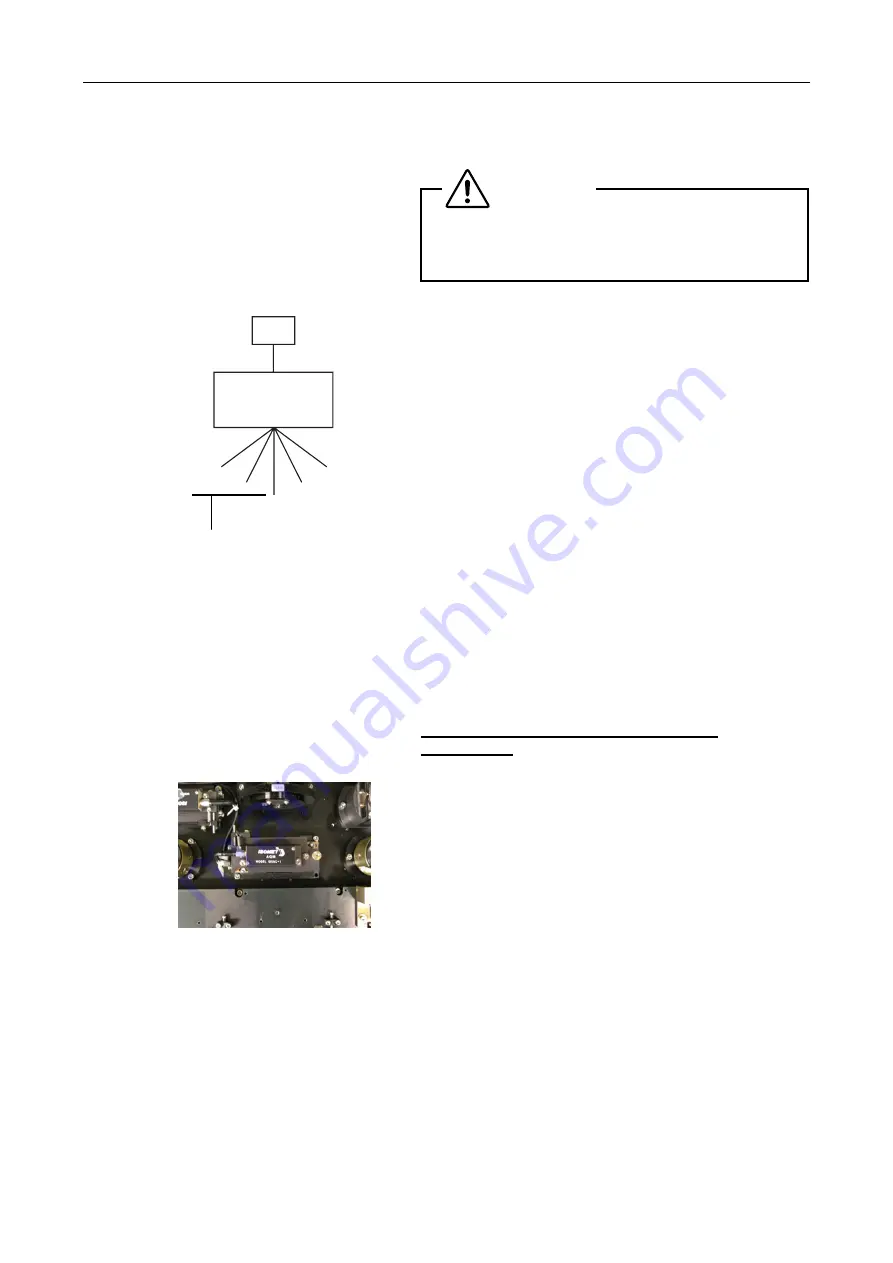
Chapter 5 Laser Unit
5.3 C-LU3EX Three-laser Unit EX
1-136
5.
Adjust the AOM rotation direction.
WARNING
The AOM controller is connected to the primary
power supply. Be careful to avoid touching the
primary side.
Figure 5.3-35
When the AOM controller is turned on, laser light
passing through the AOM unit is split into multiple
beams. The light transmitted when the AOM
controller is off is called the 0th-order light. When the
power is turned on, the 1st-order light, the 2nd-order
light, and the third-order light appear on both sides of
the 0th-order light.
Loosen the rotation direction clamp screw.
Adjust the AOM unit rotation direction so that the
1st-order light on the left, when facing the laser
emitter, becomes the brightest.
Place a power meter about 50 cm from the AOM unit
so that it is struck only by the 1st-order light.
Before measuring the 1st-order light, check the
position of the 0th-order light with the AOM controller
turned off.
The brightness may increase slightly when the beam
opening of the AOM unit is finely adjusted in the X
and Z directions.
Use the 1st-order light for all subsequent
adjustments.
Figure 5.3-36
6.
Carefully tighten the clamp screws of the AOM unit in
the X, Z, and rotation directions.
2nd-order light
2nd-order light
1st-order light
1st-order light
0th-order light
Use this 1st-order light.
Summary of Contents for Eclipse Ti Series
Page 2: ......
Page 14: ......
Page 256: ......
Page 258: ......
Page 260: ...Contents 2 2 8 2 Environmental Conditions 2 70 8 3 Safety Standards Compliance 2 71 ...















































