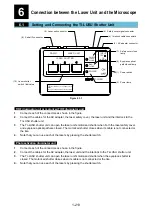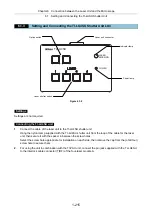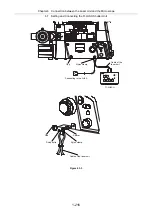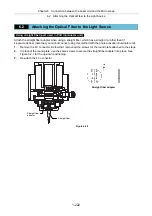Chapter 6 Connection between the Laser Unit and the Microscope
6.1 Setting and Connecting the TI-LUSU Shutter Unit
1-217
6.1.4
DIP Switch Settings
(1) DIP switch S6 functions and settings in the factory default conditions
Table 6.1-1
Function
Description
Factory default
Safety cover switch
enable/disable
Safety cover switch enabled: TIRF
Safety cover switch disabled: PAU
•
The function is disabled only when the shutter unit is used with the
TI-PAU system.
When the function is disabled (PAU), the shutters on the laser unit
can be opened/closed even when the safety cover is not closed.
Safety cover switch
enabled (TIRF)
(2) DIP switch S4 functions and settings in the factory default conditions
Table 6.1-2
Bit
Function
Description
Factory default
B1
B2
Mutually
exclusive/shutter
independent
control mode
Mutually exclusive control mode: (B1, B2) = (OFF, OFF) = EXCLUSIVE
Shutter independent control mode: (B1, B2) = (ON, ON) = NON-EX
•
When the shutter independent control mode is selected, an
operation to open/close a laser shutter does not effect other
shutters.
Shutter independent control commands are enabled in
communications controls.
Mutually exclusive
control mode
For laser safety, the
mutually exclusive
control mode is selected.
B3
Laser unit type
Two-laser unit/three-laser unit auto detection: B3 = OFF = AUTO
Two-laser unit: B3 = ON = 2-LASER
•
When the B3 is ON, the two-laser unit settings is selected. The
laser switch 3 and the laser switch 3 commands are disabled.
OFF (AUTO)
B4
Vacant
Not used
OFF
Summary of Contents for Eclipse Ti Series
Page 2: ......
Page 14: ......
Page 256: ......
Page 258: ......
Page 260: ...Contents 2 2 8 2 Environmental Conditions 2 70 8 3 Safety Standards Compliance 2 71 ...