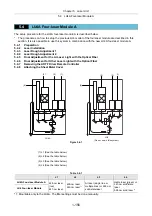Chapter 5 Laser Unit
5.4 LU4A Four-laser Module A
1-158
Figure 5.4-4
3.
Unscrew each hexagonal bolt on the fixing block at
four locations, and then remove the four anchoring
tools.
Figure 5.4-5
4.
Take a hexagonal bolt of step 3. Insert it into two
fixing blocks. Fix them on the basement inside the
body near the right side plate. Fix the other two
hexagonal bolts on the basement inside the body
near the left side plate.
Figure 5.4-6 Right side basement
Figure 5.4-7 Left side basement
Figure 5.4-8
5.
Slide four covers to close the holes of the hexagonal
bolts of the fixing blocks and fix the covers.
Anchoring tool
4 locations
Hexagonal bolt
Bolt
Summary of Contents for Eclipse Ti Series
Page 2: ......
Page 14: ......
Page 256: ......
Page 258: ......
Page 260: ...Contents 2 2 8 2 Environmental Conditions 2 70 8 3 Safety Standards Compliance 2 71 ...