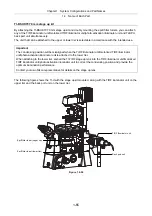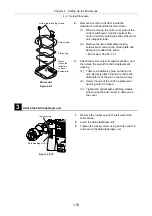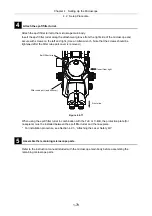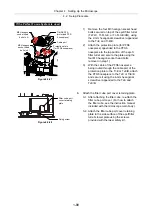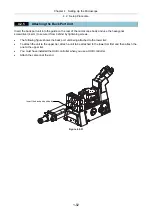Chapter 4 Setting Up the Microscope
4.2 Setup Procedure
1-79
4
Attach the epi-fl filter turret.
Attach the epi-fl filter turret to the microscope main body.
Insert the epi-fl filter turret along the attachment groove from the right side of the microscope and
secure with screws on the left and right. (Use an Allen wrench. Note that the screws should be
tightened after the filter cube port cover is removed.)
Figure 4.2-11
When using the epi-fl filter turret in combination with the Ti-E or Ti-E/B, the protection plate (for
nosepiece) must be installed between the epi-fl filter turret and the nosepiece.
* For installation procedure, see Section 4.2.3, “Attaching the Laser Safety Kit.”
5
Assemble the remaining microscope parts.
Refer to the instruction manual included with the microscope main body before assembling the
remaining microscope parts.
Filter cube port (and its cover)
Epi-fl filter turret
Front side
Insert from right
Summary of Contents for Eclipse Ti Series
Page 2: ......
Page 14: ......
Page 256: ......
Page 258: ......
Page 260: ...Contents 2 2 8 2 Environmental Conditions 2 70 8 3 Safety Standards Compliance 2 71 ...