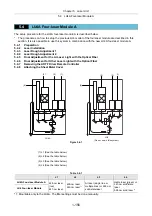Chapter 5 Laser Unit
5.4 LU4A Four-laser Module A
1-167
6
561-nm (Coherent) solid-state laser installation
This product is shipped from the factory with the G-HeNe laser adapter installed to the laser module as
standard equipment. To use the 561-nm solid-state laser, loosen the four hexagonal bolts of the
G-HeNe laser adapter and remove the G-HeNe laser adapter with the hexagonal bolts.
1.
Attach a black ring to the L4 laser inlet of the LU4A
body. (Photo is omitted.)
Figure 5.4-31
2.
Install the 561C N-STORM laser adapter
(MXA22117) to L4 of the LU4A.
Figure 5.4-32
3.
Install the laser to the 561C N-STORM laser adapter
with the four screws supplied with the laser adapter.
4.
Set the ND filter installed in the laser adapter to the
OUT state (removed upward) before adjusting the
laser.
* This figure shows the OUT state (removed
upward).
This is the end of the laser installation.
Summary of Contents for Eclipse Ti Series
Page 2: ......
Page 14: ......
Page 256: ......
Page 258: ......
Page 260: ...Contents 2 2 8 2 Environmental Conditions 2 70 8 3 Safety Standards Compliance 2 71 ...