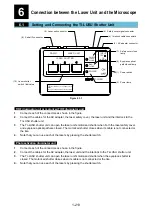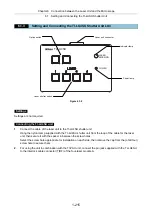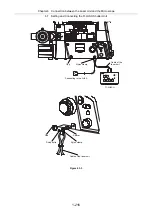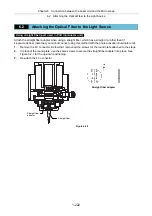Chapter 6 Connection between the Laser Unit and the Microscope
6.1 Setting and Connecting the TI-LUSU Shutter Unit
1-214
6.1.1
Control System Selection
The settings of the TI-LUSU shutter unit must be set up in accordance with the system configuration, the
case for the TI-TIRF or the TI-TIRF-E or the case for the TI-PAU. Check your system configuration and set
up the following if necessary.
DIP switch S6 settings
The DIP switch (S6) in the TI-LUSU shutter unit enables the safety cover open/close detection.
For the TI-TIRF/TI-TIRF-E system, the switch must be enabled to detect the safety cover open/close
condition for laser safety (factory default settings). For the TI-PAU system, no laser safety cover is used for
the system. Therefore, the switch must be disabled.
For details about the DIP switch settings, refer to Section 6.1.4, “DIP Switch Settings.”
CAUTION
The DIP switch (S6) is set up for the TI-TIRF/TI-TIRF-E system in the factory default settings. If the
switch settings are accidentally changed to the TI-PAU settings in the TIRF system, the status
signal of the safety cover open/close condition cannot be detected, the safety interlock will be
disabled. If the laser safety cover is removed during the laser light emission in such a case, the
motorized shutters in the laser unit will not close. To secure safety from laser light, be sure to set up
the switch correctly.
Affixing a label
When the DIP switch settings are complete, attach the TI-TIRF special label or the TI-PAU special label to
the given position in the Section 1.3.9, “TI-LUSU Shutter Unit” in Chapter 1, “System Configurations and Part
Names.”
6.1.2
Control Mode of the Shutter Unit
DIP switch S4 settings
In the factory default settings, the TI-LUSU shutter unit is set up to the mutually exclusive control mode, that
is, two or three laser shutters do not open at a time. To control two or three laser shutters at a time, the DIP
switch S4 on the circuit board of the shutter unit must be changed to the shutter independent control mode.
For details about the DIP switch settings, refer to Section 6.1.4, “DIP Switch Settings.”
The DIP switch settings for the mutually exclusive control mode and the shutter independent control mode
effect both control methods, the laser shutter switch operation and the communications command operation.
When the shutter independent control mode is selected, additional communications commands are available.
For details about the communications commands, refer to Section 6.1.5, “Communications Commands.”
Summary of Contents for Eclipse Ti Series
Page 2: ......
Page 14: ......
Page 256: ......
Page 258: ......
Page 260: ...Contents 2 2 8 2 Environmental Conditions 2 70 8 3 Safety Standards Compliance 2 71 ...