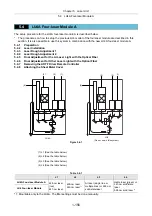Chapter 5 Laser Unit
5.3 C-LU3EX Three-laser Unit EX
1-143
5
Adjust the laser polarization orientations (except for 405 laser)
Figure 5.3-48
1.
Place the polarizer-equipped tool in front of the fiber
coupling with the index facing forward.
2.
Open the Ar laser shutter to emit the Ar laser only.
3.
Place a white paper behind the fiber coupling and
move the polarizer knob to provide minimum light
transmission.
Figure 5.3-49
4.
Open the shutters for and emit the other two lasers.
5.
Rotate the laser heads for these two lasers to find
the position that gives the darkest results. Do not
alter the polarizer orientation from the position
determined for the Ar laser.
Figure 5.3-50
Figure 5.3-51
6.
Tighten
the
slot-tightening
screws (1 each) on the
two other lasers after adjusting the polarizer
orientation, then tighten one sleeve-clamping screw
above the center.
7.
Remove the polarizer-equipped tool.
Summary of Contents for Eclipse Ti Series
Page 2: ......
Page 14: ......
Page 256: ......
Page 258: ......
Page 260: ...Contents 2 2 8 2 Environmental Conditions 2 70 8 3 Safety Standards Compliance 2 71 ...