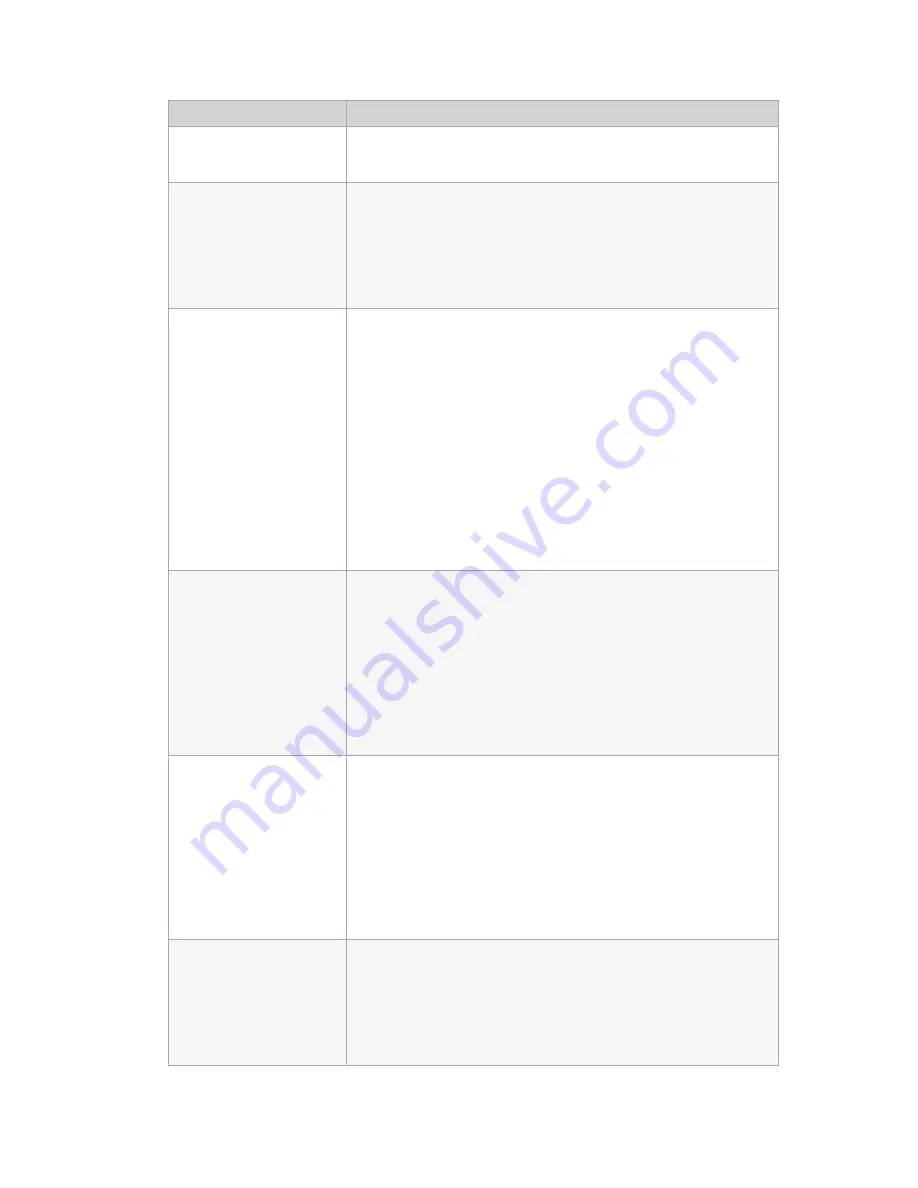
NETAVIS Observer 4.6 User Manual (October 2015)
Page 146 of 204
Field label
Description
environments. Experiment with this setting, if the
detection/tracking quality is not ideal.
Overhead downward
looking
This setting only takes effect if
Indoor camera
is enabled. Enable
the setting if the camera is overhead mounted and downward
looking. This will improve object separation and the accuracy of
object counting. In our example above, the camera is an indoor
camera and mounted overhead downward looking.
Sensitivity
Usually this setting should be left at
Normal
. Only if you are not
satisfied with the object detection quality or behavior you can try to
modify this setting.
If you want a sharper object detection and separation, you can set
the
Sensitivity
to
High
or
Very high
. Also for example, if you want
to detect very small objects, you can improve the sensitivity. The
Sensitivity
also influences how fast new objects are detected.
Higher
Sensibility
means quicker object detection, lower means
slower detection.
For environments that are very noisy visually and that cause too
many objects to be detected, the
Sensitivity
can be set to
Low
or
Very low
.
Max object lifetime (sec)
Defines how long a detected object is tracked before it is dismissed
by iCAT (i.e. no longer treated as object but essentially becoming
background). After an object is being dismissed by iCAT, if it starts
moving again, it will be detected as new object. The setting is useful
to lower the probability of falsely tracked objects which remain in
the scene for too long. If you experience that objects are no longer
tracked though they are visible and moving, this value might have
to be increased.
Max stopped object
lifetime (sec)
Defines how long a detected object that stopped is tracked before it
is dismissed by iCAT (i.e. no longer treated as object but essentially
becoming background). After an object is being dismissed by iCAT,
if it starts moving again, it will be detected as new object.
The setting is useful for removing false detections (usually caused
by environmental changes) which often remain still for a longer
period. If objects in the scene usually stop longer than this time
limit, then set it higher.
Video processing (fps)
This defines at what frame rate the iCAT algorithms operate. If the
objects you want to track move very quickly across your camera
view you want to improve the speed. If they move slowly across the
camera view you can decrease the speed. See also
15.2.1
Considerations for setting up a system with iCAT
on page 142.
















































