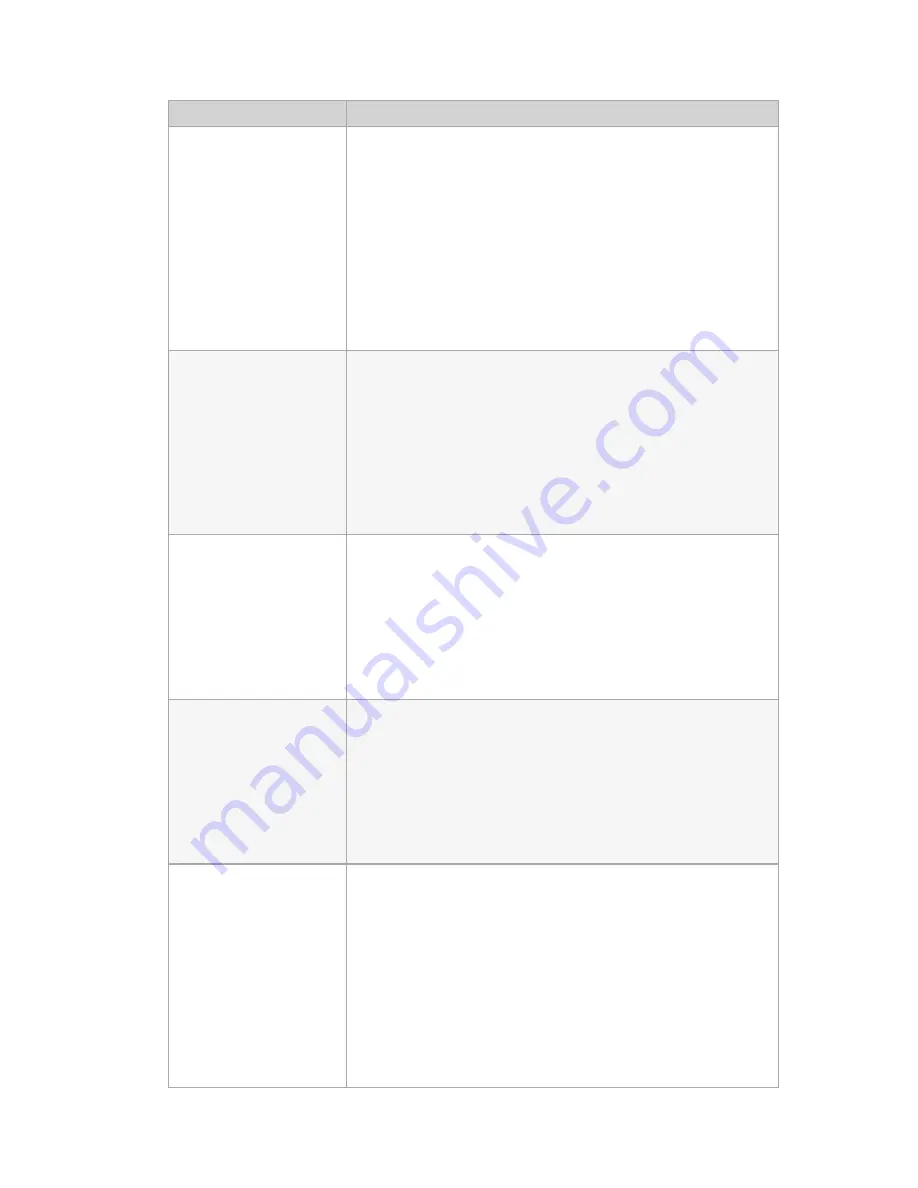
NETAVIS Observer 4.6 User Manual (October 2015)
Page 36 of 204
Field label
Description
Use these settings
Usually this checkbox must be set. It defines whether the default
camera settings are set via Observer or in the camera directly (via its
own setting utilities). When it is switched on, the settings in the
camera are overwritten by the values of this dialog. When it is
switched off, the values from the camera are taken and the settings
in Observer are ignored.
In very special situations only, e.g. when setting the values by
Observer causes some unwanted side effects in the camera, you
may want to set the values in the camera directly and switch off this
check box.
Image quality
Defines the image quality of the stream. The possible values are
High
,
Medium
, and
Low
quality. The higher the quality, the more
bandwidth will be used for transmission and the bigger the space
requirements for recording will be (see also
1.4 Video streaming
methods and compression
on page 7).
For multi-stream JPEG cameras, this value cannot be set here, since
separate image qualities can be set for recording and in each view
port in the Online Monitor.
Image size
Defines the image size of the stream. Possible values depend on the
camera model. The bigger the image size, the more bandwidth will
be used for transmission and the more space for recording will be
needed.
For multi-stream JPEG cameras, this value is of no importance,
since separate image sizes can be set for recording and in each view
port in the Online Monitor.
Frame rate
Defines the frame rate of the stream. Possible values depend on the
camera model. The bigger the frame rate, the more bandwidth will
be used for transmission and the more space for recording will be
needed.
For single-stream JPEG cameras, this value defines the maximum
possible frame rate. In the Online monitor and for recording lower
frame rates can be selected.
GOP size
For MPEG streams defines the how many frames are sent and
stored in a GOP (group of pictures). One GOP is an integral data
packet that is transmitted and recorded. Our default value is 10,
which means that there is 1 reference frame (I frame) and 9
difference frames (P frames). A bigger GOP size means a higher
compression rate but also a somewhat lower quality and a bigger
delay between a real scene and its viewed images (which is
relevant, e.g. for live viewing in the Online Monitor). We think that a
GOP size of 10 is optimal for most case, which, dependent on
camera model, covers a time between 0.5 ~ 1 sec.
















































