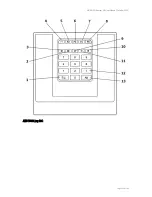NETAVIS Observer 4.6 User Manual (October 2015)
Page 182 of 204
20 Special functions
This chapter describes some special functions of Observer.
20.1 Video annotations
Video streams for live viewing and recording can be annotated with text that then displayed in the
video stream. The annotations can come from external data sources and can be stored in the event
database for later retrieval and search.
Annotations can be created via the SNAP XML interface or with a simple shell command with
command line options.
Example applications are POS cash register data, ATM data, logistics data, or access control data.
20.1.1 Working with video annotations
You can access the video annotation tools from the server's web page:
1.
At the server's web page click on
Customizer login
to login to the Customizer area (the admin
password is needed for that).
2.
After login click on
Download configuration files
.
3.
Download the file
annotate.zip
and unpack the zip to a local directory on your client.
4.
The zip contains the Windows command line program
annotate.exe
. Just run the program from
a command line to see all options. You can also refer to annotate-readme.txt. (The Java source
code of the program is also part of the zip file)
5.
If you select to generate an event with the video annotation, an event will be stored in the event
database for later retrieval and search. By selecting VideoStreamAnnotation in the event type filter
of the
Event search
dialog, the annotation text can be searched for by SQL-type wildcards.
20.2 Embedding Observer video streams in web pages (Video4Web)
Observer 4.5 introduced Video4Web which replaced the previous Snapplet technology with a
significantly more versatile solution for embedding cameras’ live video streams in standard web
pages.
Video4Web is a small embeddable JavaScript app which works on most desktop and mobile
browsers. It provides the following functionalities:
Plays back MJPEG stream or JPEG image series (browser-dependent)
Plays single stream or users can select from the camera tree popup
Full screen support, with image maximize effect fallback on older browsers
Supports all major desktop and mobile browsers, back to Internet Explorer 6
Easy-to-use: no JavaScript knowledge required to embed in HTML pages
Small unobtrusive JavaScript app, doesn't interfere with other JS code