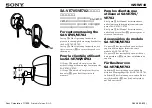Hardware
133
8. Mount rack nuts fixing the server to the rack at four positions circled in red shown below
(image of mounting the server to rack).
9. Remove the server from the box carefully and place it on a flat surface gently.
3U
2U
1U
4U
5U
6U
7U
装置下端から3U 目と7U 目の中央
に位置するように取り付けます。
3U
2U
1U
4U
5U
6U
7U
装置下端から3U 目と7U 目の中央
に位置するように取り付けます。
IMPORTANT:
Mount all rail assemblies before mounting servers when multiple
servers are mounted.
Mount rack nuts to be positioned in the center of
the 3
rd
U and the 7
th
U from the punch mark of
the rack on the lower side of the server.
NOTE:
There are two types of rack nuts for the square hole and round
hole of the rack.
Summary of Contents for Express 5800
Page 73: ...73 Memo ...
Page 279: ...Hardware 279 3 BIOS Menu screen is displayed ...
Page 339: ...Hardware 339 3 BIOS will start Select Save Exit then press Enter ...
Page 444: ...444 Part Number Part number FRU File ID FRU file ID Asset Tag Asset management tag ...
Page 573: ...573 Memo ...
Page 583: ...Software 583 Memo ...
Page 690: ...Operation and Maintenance 690 Memo ...
Page 719: ...XXIX Memo ...