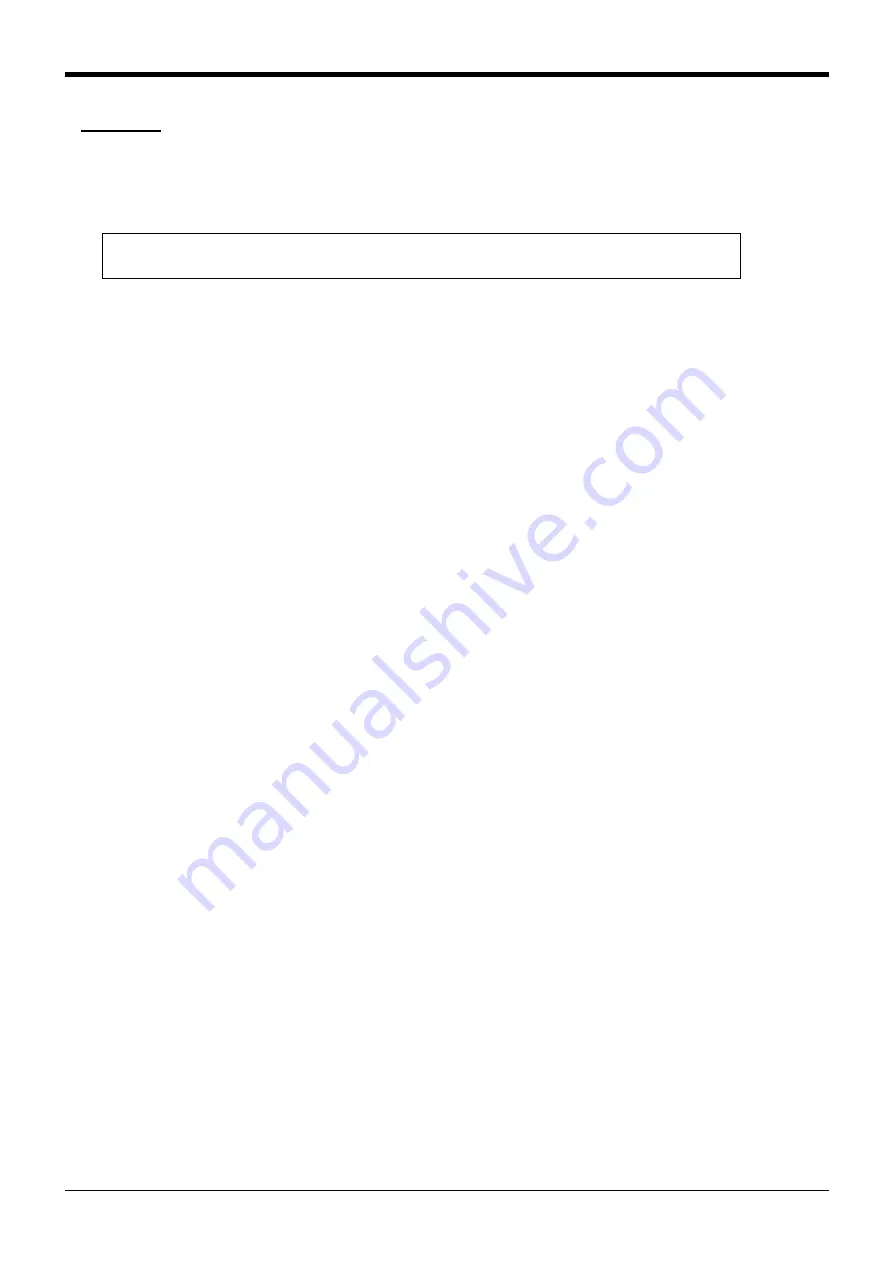
Detailed explanation of Robot Status Variable
4-323
M_BsNo
[Function]
Returns a current base coordinate system number.
[Format]
[Terminology]
<Numerical variable> A numerical variable to which a value is to be assigned is designated.
<Mechanism number> A mechanism number which is chosen from 1 through 3.
(1 is chosen to indicate omission.)
Constants, variables, logic/arithmetic expressions, and functions are usable.
When a real number or a double-precision real number is specified, the fractional
portion of 0.5 or over of the number is counted as one and the rest is cut away.
[Reference Program]
1 M1=M_BsNo
'Assign base coordinate number for Mechanism No. 1 to variable M1.
2 If M1=1 Then
'If base coordinate number is one, move to P1.
3 Mov P1
4 Else
'If base coordinate number is other than one, move to P2.
5 Mov P2
6 EndIf
[Explanation]
(1) Base coordinate number being currently specified (parameter: MEXBSNO) is read.
(2) The following coordinate system is set according to the value that is read.
a) 0:
System's initial value (P_Nbase)
b) 1~8:
Work coordinate system number 1 through 8 (parameter: WK1CORD~WK8CORD)
c) -1:
Base conversion setting is made by other than the above options.
(Base conversion data is specified by a base command, or parameter MEXBS is directly
edited.)
(3) If reference is made to the M_BrkCq variable even for once, the existing "break" condition is cleared (rel-
evant value goes to zero). When you want to retain the condition, therefore, save it by assigning an
appropriate value to the numerical variable.
(4) You can clear the "break" condition via the T/B monitor screen, as well.
[Related instructions]
[Related parameter]
Example) <Numerical variable>=M_BsNo[(<mechanism number>)]






























