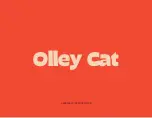Passport V Operating Instructions
14 - 13
Messages
Prompt Messages
14.3.6
IBP Prompt Message
14.3.7
CO
2
Prompt Message
ALARM MESSAGE
REASON
SOLUTION
<IBP Label>: Communication
Error
IBP communicatuon error, the
command can not be send
correctly.
Power cycle unit. If message
reappears, contact Technical
Support.
<IBP Label>: Communication
Stop
As the IBP module
communication stops, the data
packets sent by the IBP module
can not be received.
Power cycle unit. If message
reappears, contact Technical
Support.
Pulsatile Pressure. Cannot
Zero!
Input the pulsatile pressure, can
not zero IBP channel.
Input the static pressure, re-zero
IBP channel.
Pressure Overrange. Cannot
Zero!
The pressure is overange, can
not zero IBP channel.
Check the static pressure value,
re-zero IBP channel.
ALARM MESSAGE
REASON
SOLUTION
COMMENTS
CO
2
: Calibration Required
Calibration required
after 4000 operating
hours
Recalibrate
miniMediCO2.
Contact Technical
Support.
Oridion
CO
2
: Filterline Disconnected
Filterline
disconnected
Connect Filterline to
monitor
Oridion
microstream
CO
2
: Gas Can Be Removed
CO
2
gas can be
removed.
—
Oridion
CO
2
: Purge
Sample line is
blocked or kinked
Wait several seconds.
The
Passport V
will
return to monitoring, or
display the message:
“CO
2
: Occlusion”. If
message is displayed:
Check sample line.
Clear blockage or kink
or replace with a new
sample line.
Oridion
microstream
CO
2
: Occlusion
Sample line is
blocked or kinked
Check sample line.
Clear blockage or kink
or replace with a new
sample line.
Oridion
microstream
CO
2
: Sensor High
Temperature
Temperature
overranges high limit
checked by module.
Check,stop using or
replace the sensor.
DPM
CO
2
: Sensor Low
Temperature
Temperature
overranges low limit
checked by module.
Check,stop using or
replace the sensor.
DPM
CO
2
: High Airway Press.
Measurement of Flux
Sensor in module is
higer than 790
mmHg.
Check airway's output
and connection.
If problems remain
exist, return it to
factory for
maintaining.
DPM
Summary of Contents for Passport V
Page 1: ...Operating Instructions Passport 0070 01 0704 02_PPV ops color indd 1 2 17 11 4 23 PM ...
Page 2: ...Operating Instructions Passport 0070 02 0704 02_PPV ops b_w indd 1 2 17 11 4 32 PM ...
Page 23: ...xx 0070 0 0704 02 Passport V Operating Instructions This page intentionally left blank 0 ...
Page 286: ...This page intentionally left blank ...