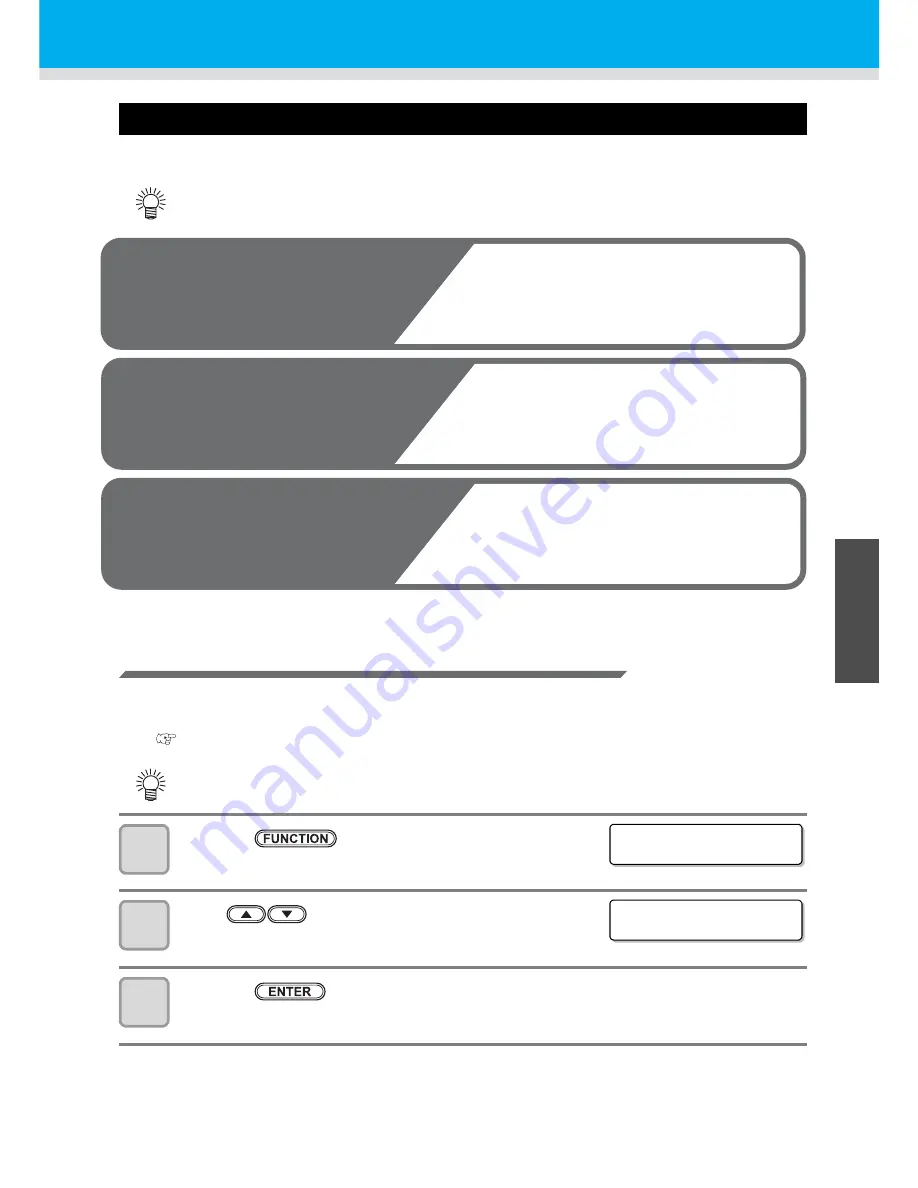
3-17
1
1
3
Convenient use
5
6
Adjusting the Remaining Amount in the Ink Cartridge
The remaining amount of ink in the ink cartridge can be adjusted. (available for the firmware Ver.3.40 and later)
Setting the INK REMAIN
By setting INK REMAIN to “ON”, you enable the following functions.
• You can detect the remaining amount of ink inside the ink cartridge and adjust the cartridge weight.
• When the ink inside the ink cartridge is low, a message is displayed reminding you to weigh the cartridge.
(
P.5-7)
1
Press the
key in LOCAL.
2
Press
to select [MACHINE SETUP].
3
Press the
key.
• You need a scale (which can weigh up to 1200g in 1g) to adjust the remaining amount of ink.
Please prepare your scale.
• If there are any slots with unregistered case weight when using the eco case, register the case
weight.
1
Setting the INK REMAIN
2
3
Registering the case weight
Registering the cartridge weight
By weighing the whole ink cartridge including the
IC chip and the ink pack, you can adjust the
remaining amount of ink inside the cartridge.
Follow the instructions on P.3-20 and register the
When using the eco case, you need to register the
case weight in order to be able to adjust the
remaining amount of ink inside the ink cartridge
accurately. Refer to P.3-18 and register the weight.
This setting allows you to adjust the remaining
amount of ink or use the eco case. For details,
refer to P.3-16.
FUNCT I ON
SE TUP
[ ENT ]
FUNCT I ON
MACH I NE SE TUP
[ ENT ]
Summary of Contents for JV400-130SUV
Page 1: ...MIMAKI ENGINEERING CO LTD URL http eng mimaki co jp D202394 17 Original instructions ...
Page 58: ...2 28 ...
Page 73: ...3 15 1 1 3 Convenient use 5 6 9 Press the key several times to end the setting ...
Page 100: ...3 42 ...
Page 162: ...5 20 ...
Page 179: ...Function Flowchart 6 17 Appendix 6 ...
Page 187: ...Function Flowchart 6 25 Appendix 6 ...
Page 192: ...6 30 ...






























