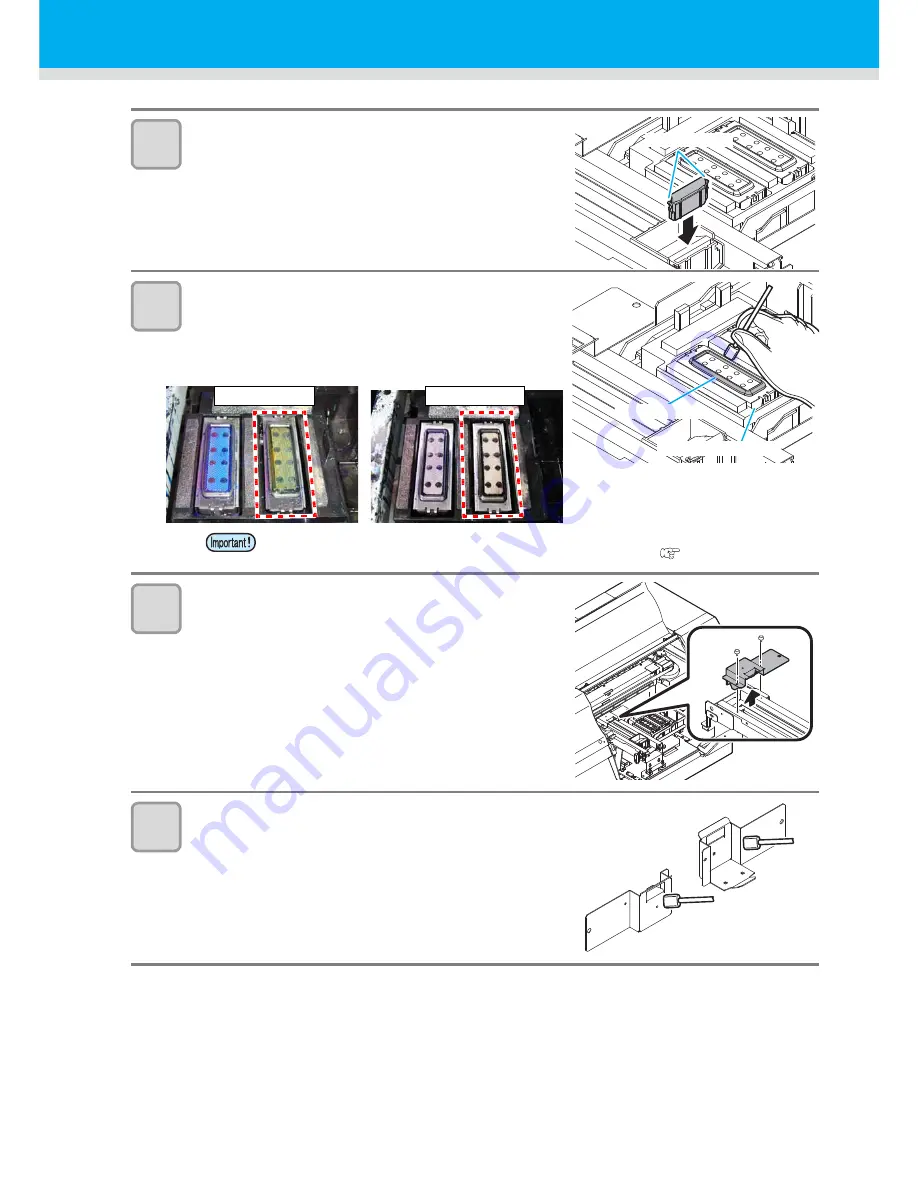
4-8
8
Set the wiper at the original position.
• Insert the wiper by holding both ends of the wiper.
9
Clean the cap rubber and cap rubber cover.
• Wipe off the ink sticking to the cap rubber and cap rubber
cover with a clean stick dipped in maintenance liquid 07.
(Wipe off so that you can see color of the cap rubber.) Wipe
off so that maintenance liquid 07 will not remain.
10
Remove the ink guard.
11
Clean the ink guard.
• Wipe off ink adhering to the front/ back surface of ink guard
with a clean stick immersed in maintenance liquid 07.
Wipe off so that maintenance liquid 07 will not remain.
• When cleaning has been completed, return the ink guard to
the original status.
• At this point, clean the cap rubber only. Do not clean the mesh inside the cap.
The mesh inside the cap is cleaned by executing “DISWAY WASH”. (
P.4-12)
Projection
Projection
Cap rubber
Cap rubber cover
After cleaning
Before cleaning
Summary of Contents for JV400-130SUV
Page 1: ...MIMAKI ENGINEERING CO LTD URL http eng mimaki co jp D202394 17 Original instructions ...
Page 58: ...2 28 ...
Page 73: ...3 15 1 1 3 Convenient use 5 6 9 Press the key several times to end the setting ...
Page 100: ...3 42 ...
Page 162: ...5 20 ...
Page 179: ...Function Flowchart 6 17 Appendix 6 ...
Page 187: ...Function Flowchart 6 25 Appendix 6 ...
Page 192: ...6 30 ...
















































