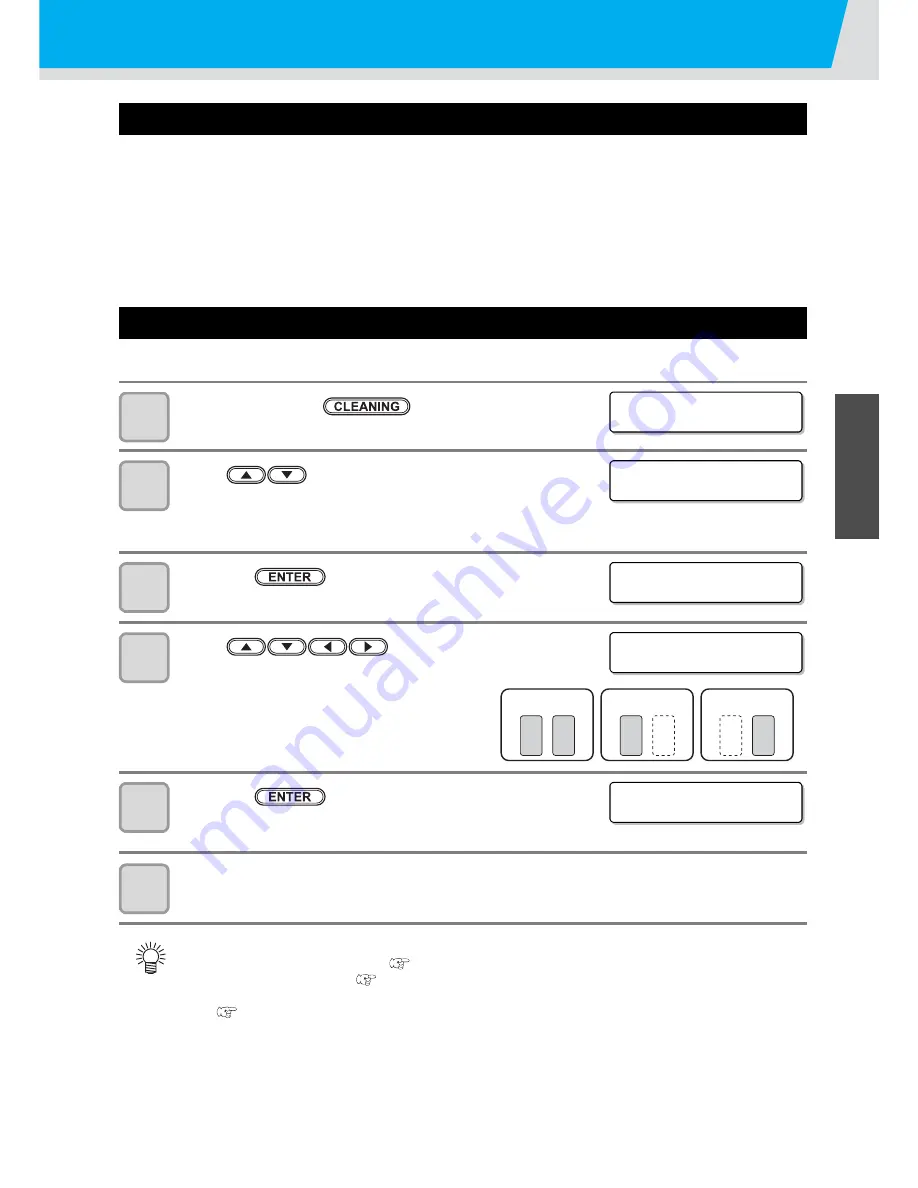
2-19
1
2
Basic Operation
s
4
5
6
Head Cleaning
About head cleaning
Check the printed test pattern result and perform cleaning depending on the status.
Select one from the three types below:
SOFT
: When lines are bent, when any line is missing
NORMAL
: When any line is missing, when colors are mixed
HARD
: When poor image quality cannot be improved even by NORMAL or SOFT cleaning
Perform head cleaning depending on the test printing result
There are three types of head cleaning. Use one by checking the test pattern.
1
In Local, Press the
key two times.
2
Press
to select the cleaning type.
SOFT
:
When lines are bent, when any line is missing
NORMAL
: When any line is missing,
when colors are mixed
HARD
:
When poor image quality cannot be improved even by NORMAL or SOFT cleaning
3
Press the
key.
4
Press
to select a head to
cleaning.
• Set Value : 12 (Cleaning both heads.)
1_ (Cleaning Head 1 only.)
_2 (Cleaning Head 2 only.)
5
Press the
key.
• On completion of cleaning, the screen returns to step1.
6
Perform test printing again, and check the result.
• Repeat the cleaning and the test printing until the drawing result becomes in normal.
When the image quality is not improved after the head cleaning.
• Clean the wiper and ink cap. (
P.4-6)
• Wash the head nozzle. (
P.4-23)
• Solve the failure of the image quality, referring to When Nozzle Clogging Cannot Be Solved.
(
P.4-23)
C L EAN I NG
SOF T L
[ ENT ]
C L EAN I NG
HARD
[ ENT ]
SE L ECT HEAD
: 1 2
SE L ECT HEAD
: 1 _
12
1_
_2
* * C L EAN I NG * *
P L EASE : WA I T
Summary of Contents for JV400-130SUV
Page 1: ...MIMAKI ENGINEERING CO LTD URL http eng mimaki co jp D202394 17 Original instructions ...
Page 58: ...2 28 ...
Page 73: ...3 15 1 1 3 Convenient use 5 6 9 Press the key several times to end the setting ...
Page 100: ...3 42 ...
Page 162: ...5 20 ...
Page 179: ...Function Flowchart 6 17 Appendix 6 ...
Page 187: ...Function Flowchart 6 25 Appendix 6 ...
Page 192: ...6 30 ...






























