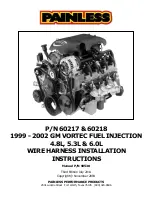Section 3 - On The Water
Page 66
90-8M0053363
eng
NOVEMBER 2010
•
Press the "AUTO HEADING" button on the Axius Premier CAN touchpad. The "AUTO HEADING" button light turns off
and the Standby light comes on.
a -
Port "TURN" button
b -
Starboard "TURN" button
c -
"RESUME" button
d -
"AUTO HEADING" button
2. A single horn beep sounds and the mode indicator changes from "AUTO" to "OFF".
3. If Auto Heading disengaged because the steering wheel was turned, the Resume button light turns on. While the Resume
button light is on, you can press the "RESUME" button to resume the course in Auto Heading. See
To Resume a Heading
.
If you do not wish to resume the course, press the "AUTO HEADING" button once to engage Standby and press it again to
turn the Auto Heading mode off.
a -
Mode indicator—"OFF" or "AUTO"
b -
Current heading
c -
Drive positions
d -
Engine RPM
4. If the ERC Handles were moved to neutral, Auto Heading turns off the "STANDBY" light turns on. You cannot resume your
course by pressing the "RESUME" button. See
To Resume a Heading
.
5. If Auto Heading disengaged because the "AUTO HEADING" button was pressed, the "AUTO HEADING" button light turns
off and the Standby light comes on. Press the "AUTO HEADING" button a second time and the Standby light goes off, Auto
Heading is disengaged, and the mode is off.
35568
a
b
c
d
31408
b
c
a
d