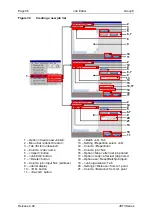Page 104
Job Editor
Group 8
Release 2.02
JET3 Series
15. The print job at the fifth position of the job list shall be printed twice. Therefore the
address has not to be changed for the next print-out
(13)
. It will be printed again
with the next
<PrintGo>
signal.
16. Apply the address of the print job at the first position of the job list to the X4
connector (decimal=1; 10-bit binary=0000000001
(13).
17. With the next
<PrintGo>
signal the addressed print job will be printed.
18. The task is finished.
Basic rules for the job list type <External Job>:
Each print job is managed separately.
Each print job needs a
<PrintGo>
signal to be printed.
A single print job of the
<External Job>
job list can be edited directly in the joblist
editor. A click on the
<Job edit>
button will open the currently selected print job
in the
<Job Editor>
. After changes are saved in the
<job editor>
leave the
<Job
Editor>
with the
<Close>
in order to return to the joblist editor.
<PrintGo distance>
,
<PrintGo repetition>
and the option for
<endless>
printing
have to be set within the single print jobs.
An empty address will be ignored. The last addressed print job will remain in the
print storage.
The WYSIWYG preview of the main window always shows the print job that will
be printed with the next
<PrintGo>
signal
(14)
.
Summary of Contents for JET3
Page 1: ...Operating Manual V2 02 Please keep for future reference ...
Page 2: ......