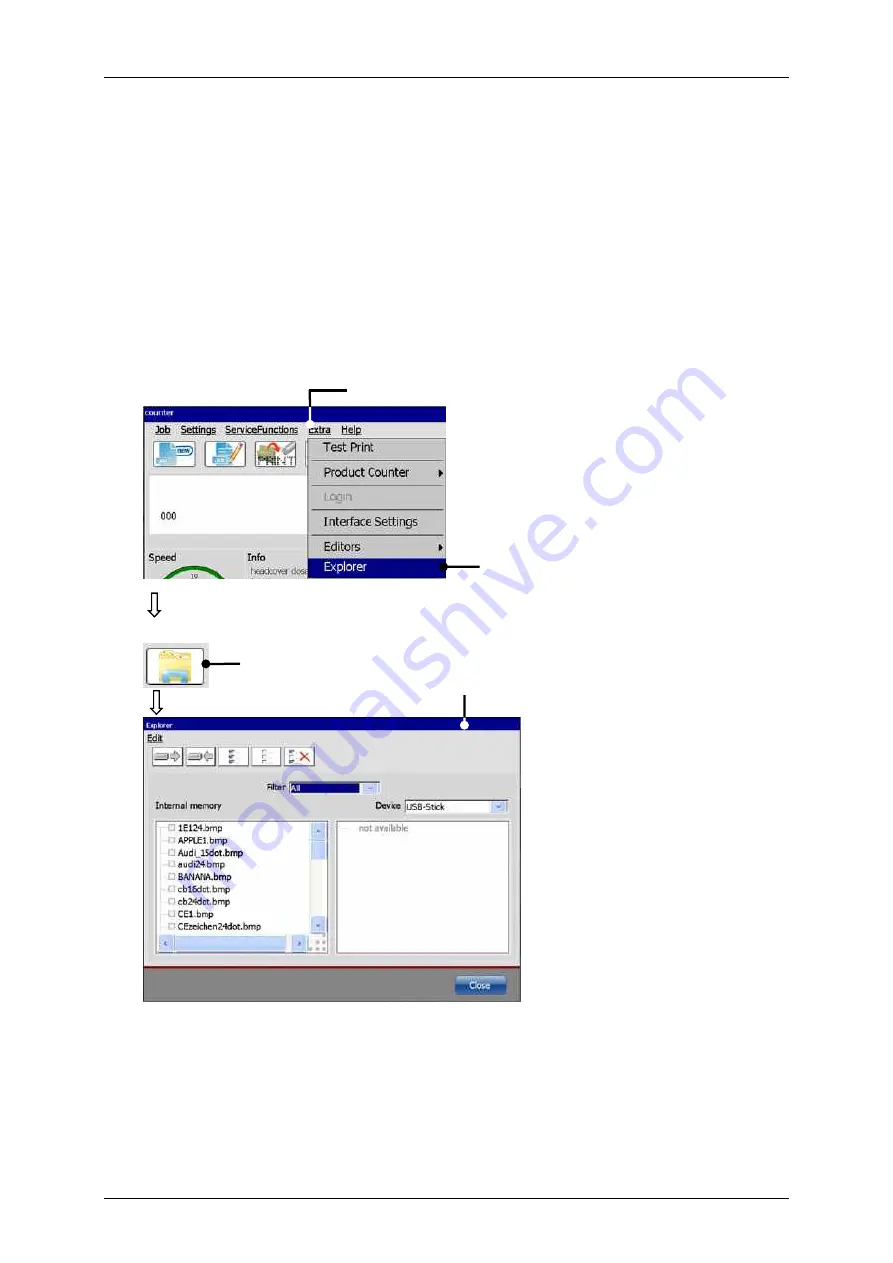
Page 214
Job Editor
Group 8
Release 2.02
JET3 Series
7.5.7 Explorer
The explorer administrates the data of the LEIBINGER Printer. As the explorer of the
PCs, the explorer in the Printer allows the deletion of data as well as the free saving and
loading of data on different media (e.g. USB-stick, Network) or of the internal memory.
Selection window and filter functions allow a clear and easy to operate data
management.
7.5.7.1 Launch explorer
Press the button
<Extra>
(1)
and the option
<Explorer>
(2)
or the accordant direct
button (shortcut)
(3)
.
The dialog box
<Explorer>
(4)
opens.
Figure 104
Launch explorer
or
1
–
Button <Extra>
3
–
Direct button (shortcut)
2
–
Option <Explorer>
4
–
Dialog box <Explorer>
1
2
4
3
Summary of Contents for JET3
Page 1: ...Operating Manual V2 02 Please keep for future reference ...
Page 2: ......






























