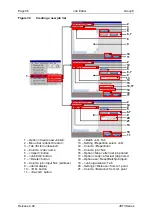Group 8
Job Editor
Page 99
JET3 Series
Release 2.02
Printstyle (15)
<Print height> (16)
The setting defines the distances between the drops
and therefore the print height.
<Orientation> (17)
All printing objects can be rotated by 180°.
<mirrored> (18)
All printing objects will be mirrored.
Print Parameter (21)
<PrintGo Distance> (22)
Distance between two print-outs. This option is only
available for the job list type
<Job organisator>
. It
refers to print-outs created by the
<PrintGo Repeat>
option. Please see example.
<PrintGo Repeat> (23)
Number of repetitions with each PrintGo signal. This
option is only available for the job list type
<Job
organisator>.
Please see example.
PrintGo Parameter (20)
<endless> (24)
The print-out will be carried out until a
<PrintStop>
command occurs. This option is only available for the
job list type
<Job organisator>.
Please see
example at the end of this chapter.
<PrintGo Source>(25)
Defines
the source and the edge to be evaluated of the
PrintGo signal
<PrintGo Gate> (26)
With this option selected an additional print start query
will be activated using a separate PrintGo Gate
sensor. The print-out will only start as long as the
monitored sensor is active. Additionally it can be
defined which kind of signal level shall be recognized
as “active”.
Summary of Contents for JET3
Page 1: ...Operating Manual V2 02 Please keep for future reference ...
Page 2: ......