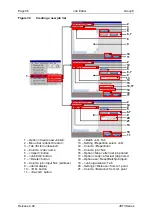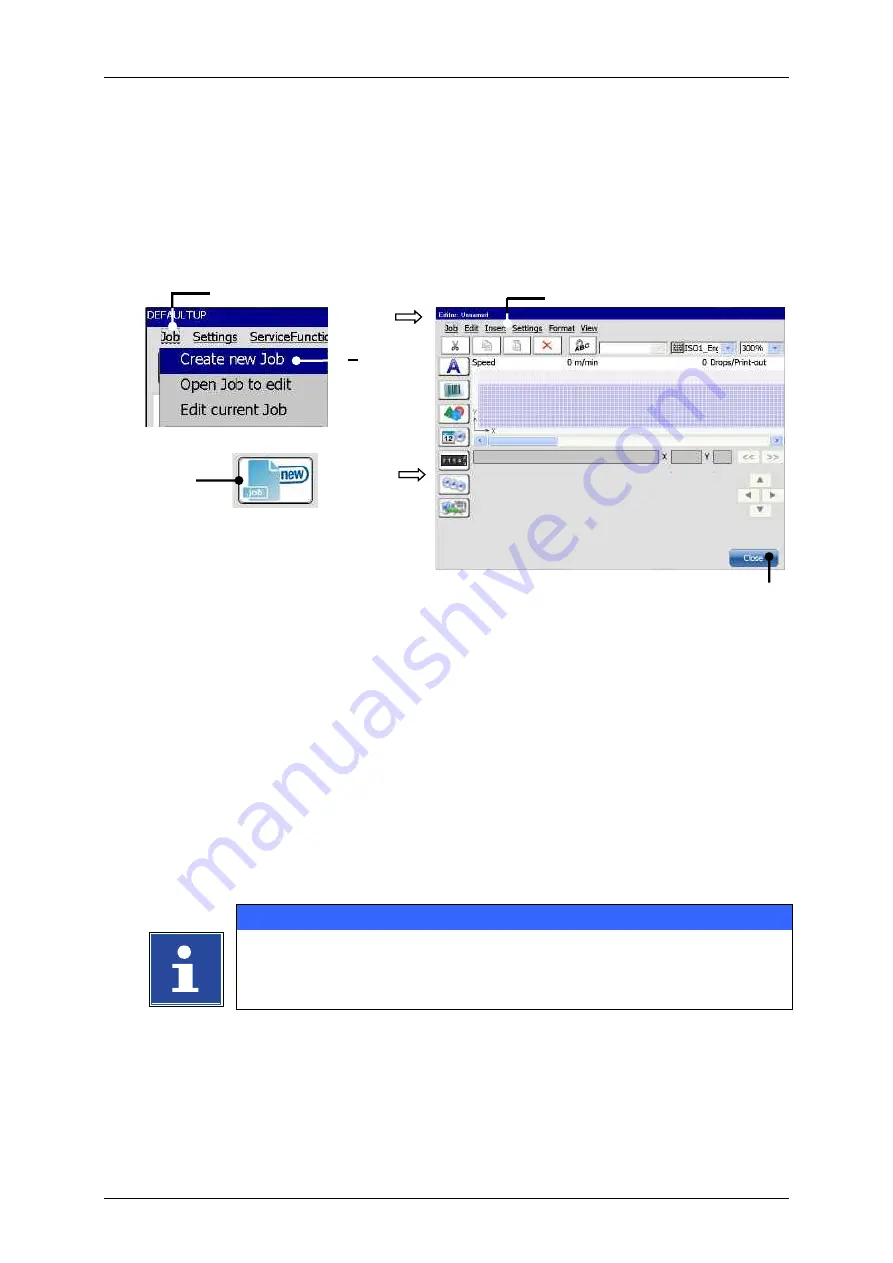
Page 88
Job Editor
Group 8
Release 2.02
JET3 Series
7.2.1 Create a new job
With the option
<Create a new Job>
or by pressing on the accordant direct button
(shortcut) you can create a new job. For creation the job editor opens where you can create
the printing data and save it as a job. A variety of Windows® similar tools make the
operation easier.
Figure 30
Create a new job
or
1
–
Menu item <Job>
4
–
Menu <Jobeditor>
2
–
Option <Create new Job>
5
–
Button<Close>
3
–
Direct button (shortcut)
Proceeding:
Press the button
<Job>
(1)
and the option
<Create new Job>
(2)
or press the
accordant direct button [icon]
(3)
.
The menu
<Jobeditor>
(4)
opens.
Create a new print job.
Save the print job.
INFORMATION
about saving a print job.
for details about the job editor.
1
4
2
3
5
Summary of Contents for JET3
Page 1: ...Operating Manual V2 02 Please keep for future reference ...
Page 2: ......