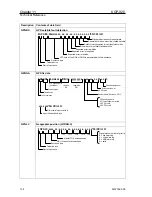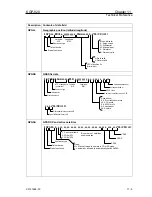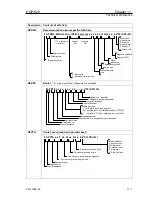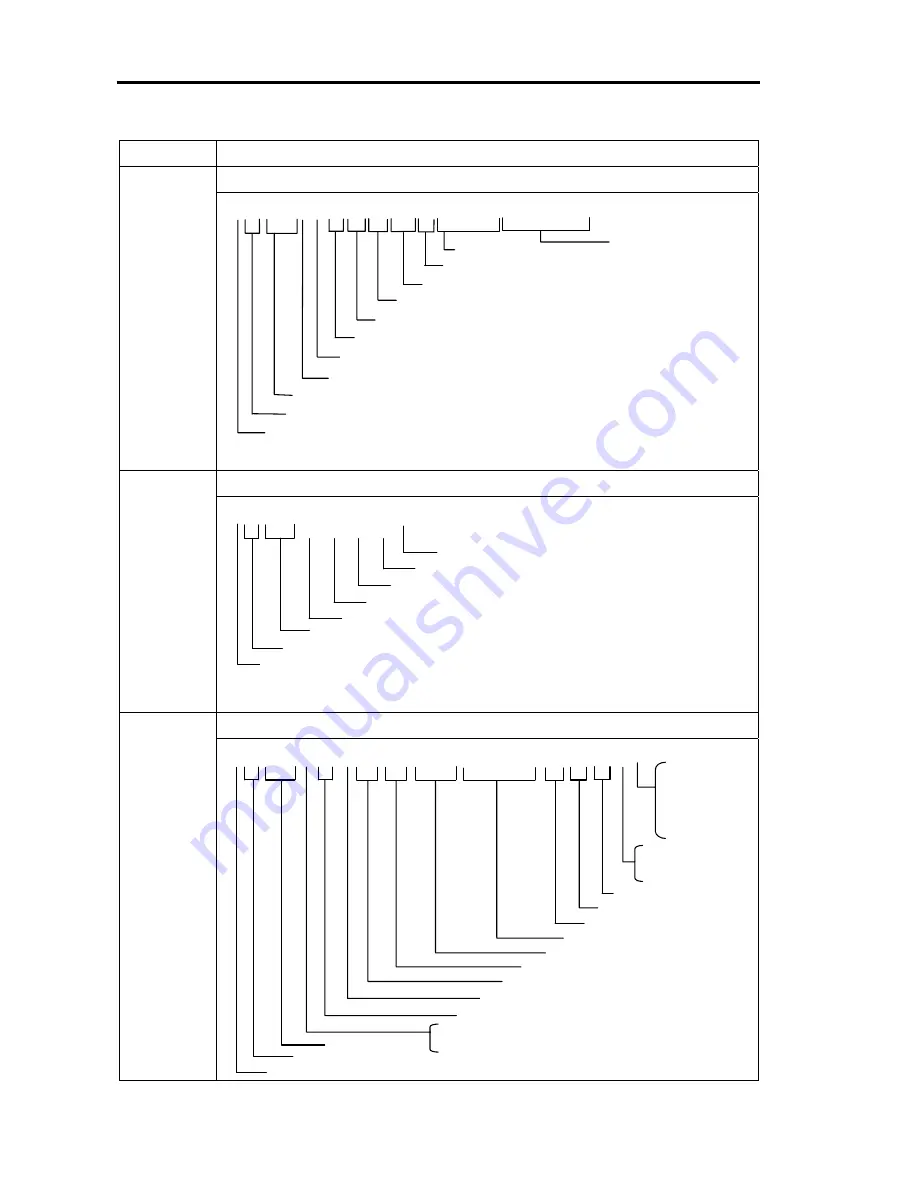
Chapter 11
KGP-920
Technical Reference
Description
Contents of data field
GPS Satellite in view
GPGSV
MSK receiver signal status
GPMSS
Recommended minimum navigation information
GPRMB
$ GP RMB, A, x.x, a, c--c, c--c, llll.lll, a, yyyyy.yyy, a, x.x, x.x, x.x, A, a*hh<CR><LF>
Start of sentence
Talker device
Sentence type
Destination waypoint ID
Destination closing velocity, knots
Destination waypoint latitude, N/S
Destination waypoint longitude, E/W
Bearing to destination, degrees true
Mode indicator
A: Autonomous
D: Differential
M: Manual input
S: Simulator
N: Data not valid
A=arrival circle, entered
or perpendicular passed
V = not entered or passed
Origin waypoint ID
Direction to steer L/R
Cross track error, nautical miles
A = data valid
V = navigation receiver warning
Range to destination, nautical miles
$ GP MSS, x.x, x.x, x.x, x.x, x*hh<CR><LF>
Talker device
Sentence type
Channel number
Beacon frequency, 285.5 – 325.5kHz
Beacon bit rate (25,50,100,200) bits/s
Signal-to-noise ratio (SNR), dB
Signal strength (SS), dB/1 uV/m
Start of sentence
Talker device
Start of sentence
Message number (1 to 9)
Azimuth, degrees true, (000 to 359)
SNR (C/No) 00-99 dB Hz, null when not tracking
“2nd and 3
rd
sv
4
th
sv
$ GP GSV, x, x, xx, xx, xx, xxx, xx, …………., xx, xx, xxx, xx*hh <CR><LF>
Elevation, degrees, 90
°
maximum
Sentence type
Satellite ID number
Total number of satellites in view
Total number of messages (1 to 9)
11-6
93121662-00