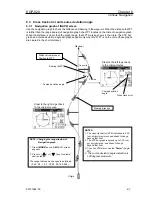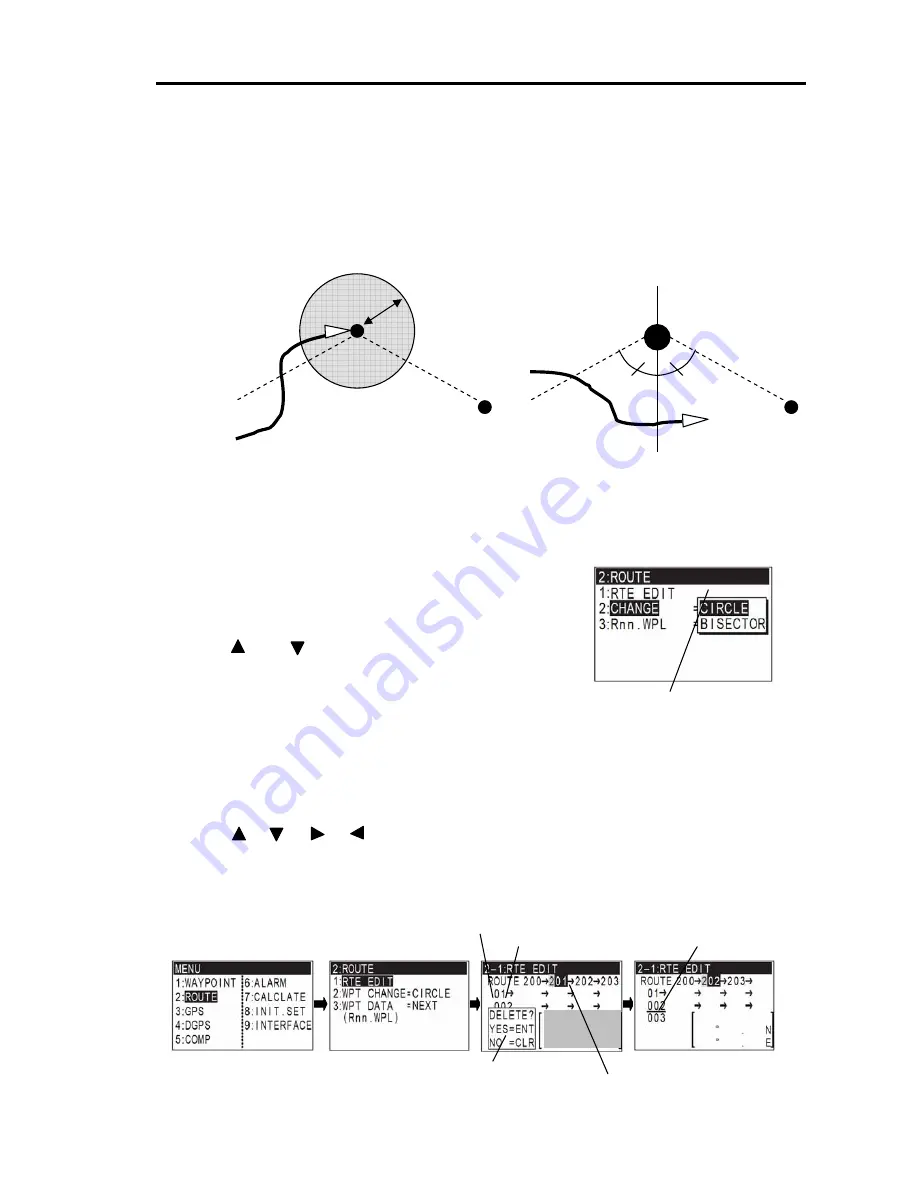
KGP-920
Chapter 6
Various Navigation
93121662-00
6-11
6.4.2 Automatic switching of waypoints
Route navigation can switch the current waypoint in two ways: switching in CIRCLE mode and
switching in BI-SECTOR mode. In CIRCLE mode, the next waypoint is shown when you reach the
proximity alarm circle. In BI-SECTOR mode, the next waypoint is shown when you cross a half-angle
line.
(1) Press [
MENU
] key until Menu options 1 to 9 appears.
(2) Press [
2
] key to select “
2:ROUTE
”.
(3) Press [
2
] key to select “
2: CHANGE
”.
(4) Press [ ] or [ ] key to locate cursor to select a mode.
(5) Press [
ENT
] key. The selected mode will be shown.
6.4.3 Erasing point data
(1) Press [
MENU
] key until Menu options 1 to 9 appears.
(2) Press [
2
] key to select “
2:ROUTE
”.
(3) Press [
1
] key to select “
1: RTE EDIT
”. Route Input screen is displayed.
(4) Enter a route number (01 to 20) using numeric keys.
(5) Press [ ] [ ] [ ] [ ]key to move cursor to the waypoint number you wish to erase.
Its data and comment (if any) are displayed.
(6) Press [
CLR
] key. A confirmation message appears.
(7) If OK, press [
ENT
] key to erase all points of this route. If cancel erasing, press [
CLR
] key.
CIRCLE
mode
Proximity
Alarm circle
Waypoint
Course line B
Course line A
BI-SECTOR
mode
Waypoint
Course line A
Course line B
When you reach the proximity alarm circle,
the course line is switched from A to B. To
change the proximity alarm range, see
“
Setting and canceling a proximity alarm
”
(page 37).
When you cross a half-angle line, the course
line is
switched from A to B.
Cursor
Data of point 201 has been erased,
and 3 points of data remain in
Confirmation message before.
Erasing point 201 data
Sequence of route
Total number of points in a route
(3 points)
Route number
Cursor