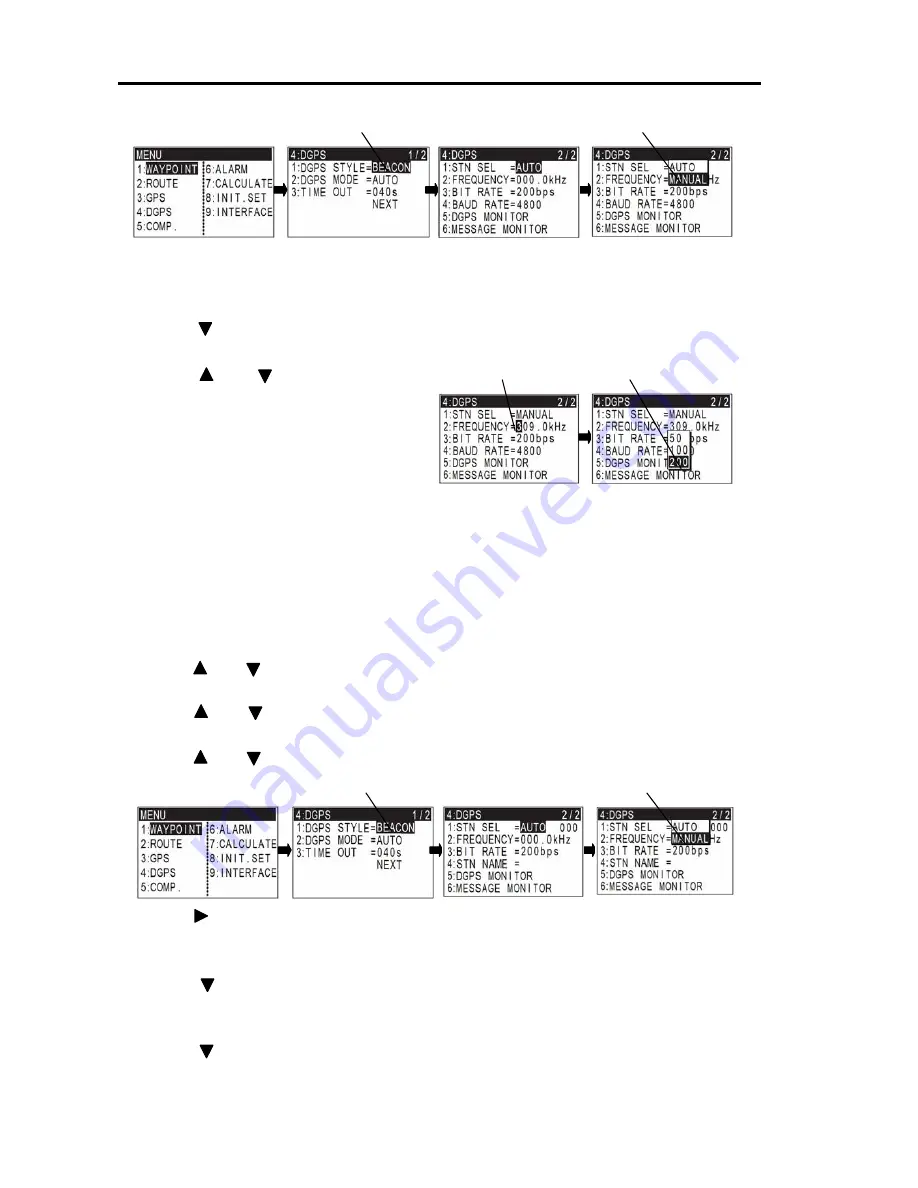
Chapter 8
KGP-920
Setup Procedure
8-8
93121662-00
(9) Press [
2
] key to select “
2:FREQUENCY
”.
(10) Specify receiving frequency (4-digit) of beacon station using numeric keys (0 to 9).
(11) Press [
ENT
] key to set receiving frequency.
(12) Press [ ] key to move cursor onto bit rate.
(13) Press [
ENT
] key.
(14) Press [ ] or [ ] key to set bit rate.
(15) Press [
ENT
] key .
8.3.6 String a beacon station
(internal beacon receiver system only)
When a beacon station is not stored or when change takes place in the data of a beacon station,
reception from that station is done by registering the station data. The user can register up to 20 station
numbers in the range of 001 to 020.
1) Press [
MENU
] key until Menu options 1 to 9 appears.
(2) Press [
4
] key to select “
4:DGPS
”.
(3) Press [ ] or [ ] key to move cursor onto “
NEXT
” and 2/2 page is displayed.
(4) Press [
1
] key to select “
1:STN SEL
”.
(5) Press [ ] or [ ] key to move cursor onto ”
AUTO
”.
(6) Press [
ENT
] key.
(7) Press [ ] or [ ] key to move cursor onto ”
MANUAL
”.
(8) Press [
ENT
] key
(9) Press [ ] key to move cursor to the station number field.
(10) Enter station number (001 to 020) by numerical keys.
(11) Press [
ENT
] key.
(12) Press [ ] key to move cursor to the frequency input field.
(13) Specify receiving frequency (4-digit) of beacon station using numeric keys (0 to 9).
(14) Press [
ENT
] key to set receiving frequency.
(15) Press [ ] key to move cursor onto bit rate.
(16) Press [
ENT
] key.
Cursor
Cursor
Frequency
Bit rate
Cursor
Cursor






























