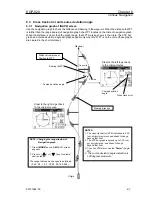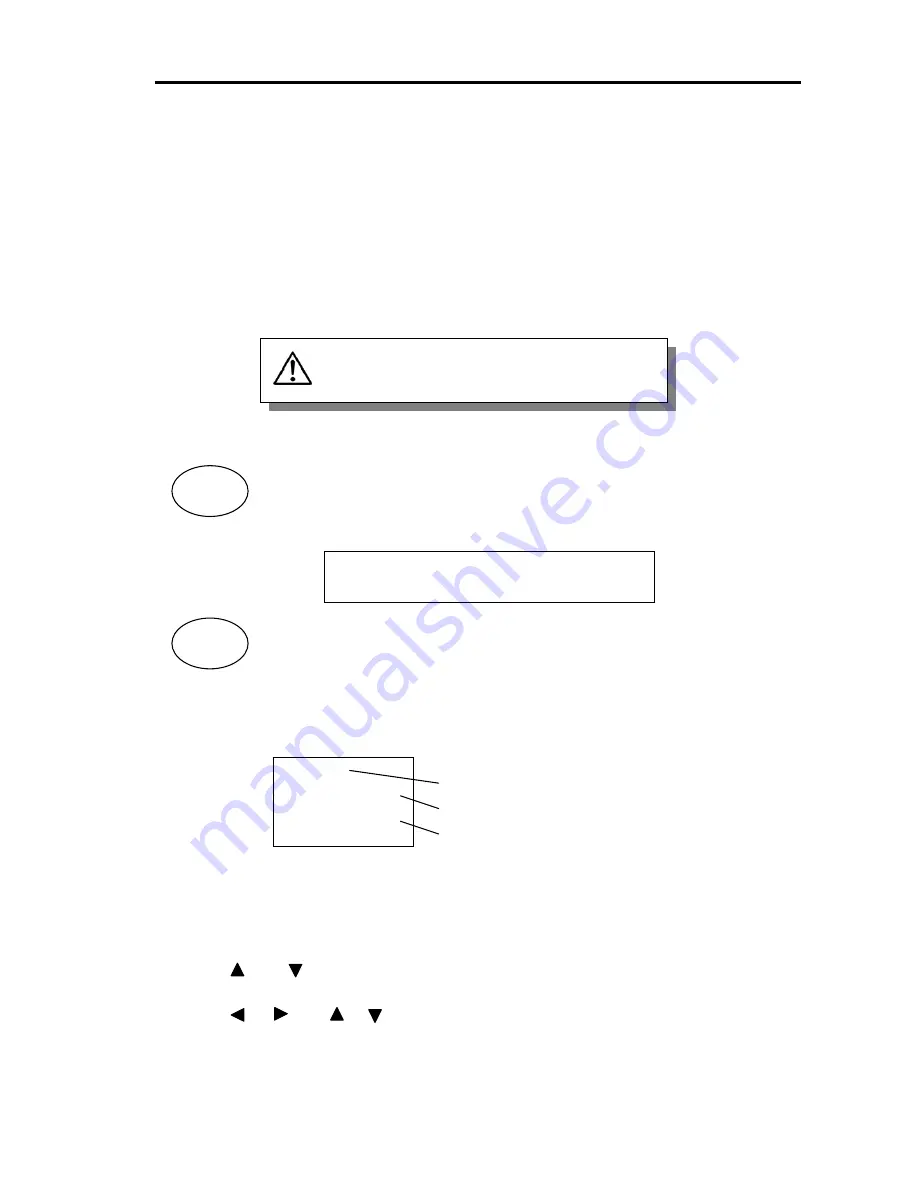
KGP-920
Chapter 5
Basic Operation
93121662-00 5-7
5.5 Storing present position (EVENT)
You can store up to 199 present positions with numbers 001 to 199. When you store additional
positions, the oldest position is deleted and the newest position is stored in its place.
• The storage date, hours and minutes, position data, and symbols (selectable on the PLOT screen)
can be stored.
• It is convenient to store the present position for use later in route navigation.
• These positions can be used as targets or waypoints.
• Event numbering is available both in the automatic or manual mode. Auto or Manual selection is made
at the "5. EVENT" in the INITIAL MENU.
5.5.1 AUTO
5.5.2 MANUAL
5.5.3 Changing the event symbols
(1) Press [MODE] key until D(PLOT) screen appears.
(2) Press [SEL] key until page 6 screen appears.
(3) Press [ ] or [ ] key and move cursor onto the SYMBOL.
(4) Press [ENT] key to display symbol list.
(5) Press [ ] [ ] or [ ] [ ] key and move cursor onto the new symbol.
(6) Press [ENT] key to select new symbol.
CAUTION
EVT key does not function when positioning is invalid
EVT=001
+ 15 04 : 59
35
°
38 . 180N
139
°
42 . 990E
The latest event number
Storage date (Day, Hour, Minute)
Blinks for 10 seconds
Storage position (Lat, Long)
EVT
(1) Press [EVT] key to store your present position.
(2) You can store up to 199 present positions by pressing this key. They have
storage numbers 001 to 199.
(1)
Press [EVT] key to show the registration number display window.
(2)
Specify a desired registration number from the numerical keypad.
(3) Press [ENT] key.
The event will be registered to the number specified
.
EVT
NOTE: Auto or Manual selection is made at the
"5. EVENT" in the INITIAL MENU.